Usually, a bit torrent client will automatically seed after the download is finished as this will help other users to accelerate their downloading speed. But sometimes you may need to stop the seeding for some reason, then you can take the procedures below.
Steps - How to Stop Seeding After Download in uTorrent
1
Open uTorrent.
2
Click on the "Option" menu.
3
Select "Preference" in the "Option" menu.
4
Select "Queueing" category at the left side of the preferences window.
5
Tick the box "Limit the upload rate to (KB/s)" and make sure all the number framed in the picture is "0".
6
Click on the button "OK" to save the configuration. Now uTorrent will automatically stop seeding after download is finished.
ANY IDEAS ABOUT THIS TOPIC?

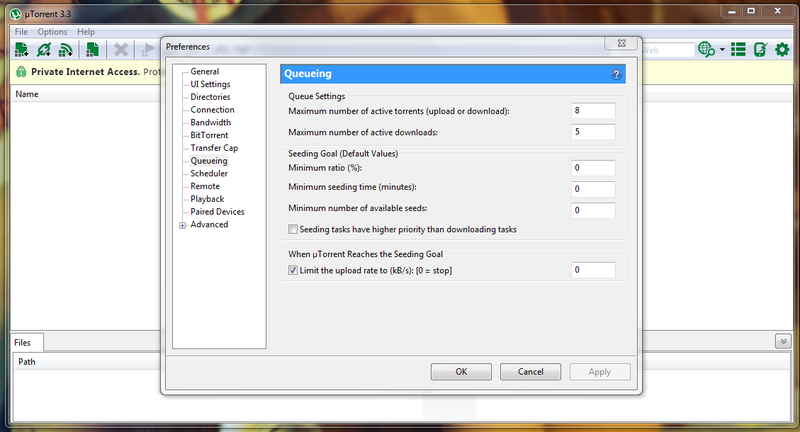
View All Comments /Add Comment