MP3 is without a doubt the leading format for audio storage and transfer. MP3 tag editors and tools come in handy when you want to add tags on tracks present in your music collection. The MP3 tag editors can save your time and effectively add the metadata you want so that your entire music collection’s tag information stays consistent.
Best MP3 Tag Editor
MP3Tag
MP3Tag is a Windows based MP3 tag editor that not only supports a large number of tag formats, but also supports various audio formats as well. The MP3 tag editor can not only add tags for MP3 files but can also do the same for MP4, FLAC, OGG, AAC, WMA and many more. The main feature of the software is that it is capable of batch editing and can edit tags of an entire batch in one go. Another interesting feature which sets MP3Tag apart is that it is capable of renaming the audio files based on their tag information or editing the tags based on the names of the audio files. In order to make importing tags easier, the software also supports online databases like Discogs and Freedb as well.
Price: Free
Operating System Supports: Windows 2003, Windows 2008, Windows XP, Windows Vista, Windows 7, Windows 8
Click http://www.mp3tag.de/en/download.html to download MP3Tag.
MusicBrainz Picard
MusicBrainz Picard is slightly different from traditional MP3 tag cleaners and editors as it has a more album-oriented approach to tagging as compared to a track-centric approach. The software supports a number of audio formats including MP3, OGG, MP4, Vorbis, WMA, FLAC and many others. The software has its own MusicBrainz Picard database and once you import your music library to the software, it would automatically start a scan to mark out songs and albums whose tags need editing. The software uses different color flags to show how much editing is required for a file: color green means this one requires the least and color red means this one requires the most. The software is free and is an open-source utility and therefore, you can edit its script a bit as well to make the software suit your needs.
Price: Free
Operating System Supports: Windows, Mac OS X, Linux
Click https://musicbrainz.org/doc/MusicBrainz_Picard to download MusicBrainz Picard.
TagScanner
TagScanner is a very useful and versatile tag editing and management program. The software is compatible with a number of audio formats including MP3, FLAC, MPEG-4, Musepack, WMA, AAC, WavPack and many others. Apart from being able to add tags for files present in various formats, the software also supports various tag formats including ID3v1, ID3v2, APEv2 and Vorbis. The software supports major databases like Freedb and Amazon and can easily update tag information for music collection through these databases. TagScanner is capable of batch editing and can easily transform/rename names of your music files based on the updated tag information. TagScanner comes with its own useful media player which is an added benefit.
Price: Free
Operating System Supports: Windows 2003, Windows 2008, Windows XP, Windows Vista, Windows 7, Windows 8
Click http://www.xdlab.ru/en/download.htm to download TagScanner.
MediaMonkey
MediaMonkey is a versatile tag editing and management tool that is capable of storing your music collection in an appropriate and organized manner. As soon as you would transfer your music collection to MediaMonkey, the software would automatically conduct a search for files that have improper or incomplete ID3 tags so that you won’t have any issues in finding out the songs and albums whose tags need editing. The software supports databases like Freedb and Amazon so MediaMonkey is capable of updating your tags directly from the two databases. An interesting feature of the software is the music organizer which organizes your collection into folders and subfolders based on the corrected tag information. This feature is only available in the gold version (available for $24.95) and isn’t accessible for free trial version users.
Price: Free trial version / $24.95 for gold version
Operating System Supports: Windows 8, Windows 7, Windows Vista, and Windows XP
Click http://www.mediamonkey.com/download/ to download MediaMonkey.
TuneUp
TuneUp is Apple’s add-on for iTunes that helps users in cleaning up their music collection over iTunes. TuneUp has an amazing database that contains around 90 million or so acoustic fingerprints and this database allows the software to function so efficiently as your music cleaner. All you need to do is to drag and drop all the songs you want to check to the sidebar. TuneUp would run through the list and then provide you with the list of flagged songs or albums which it found to be slightly malicious. Once it takes your approval, you can alter their tags. There is a free trial version of TuneUp where the amount for songs and albums is set at 100 and 50 respectively. There is a full version available too which offers unlimited access and costs around $49.95.
Price: Free trial version / $49.95 for full version
Operating System Supports: Windows, Mac OS X
Click http://www.tuneupmedia.com/download/all-versions to download TuneUp.


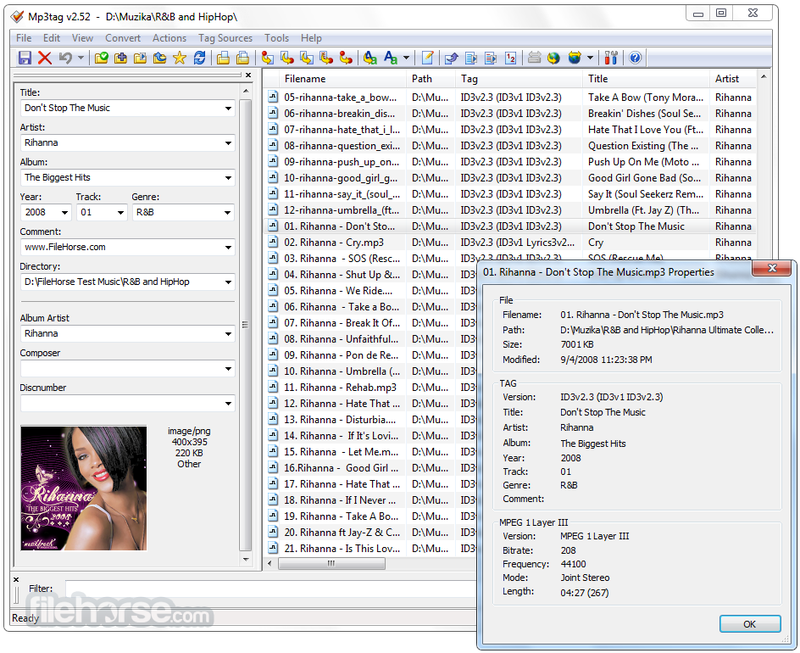


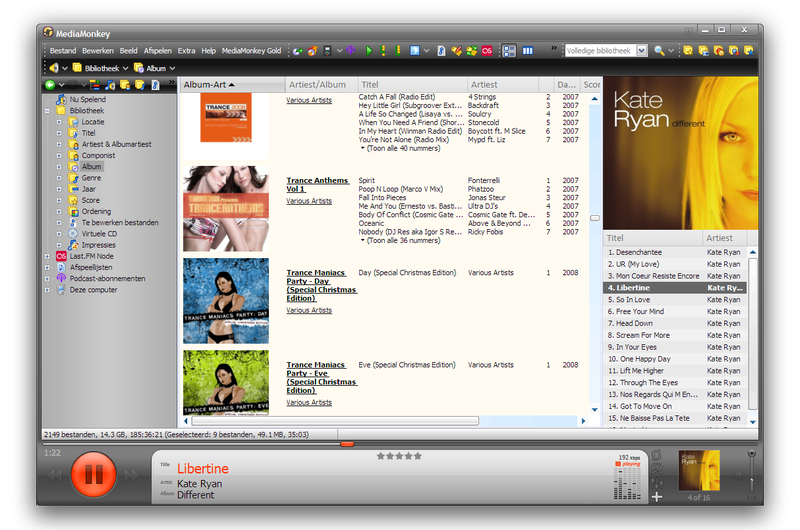
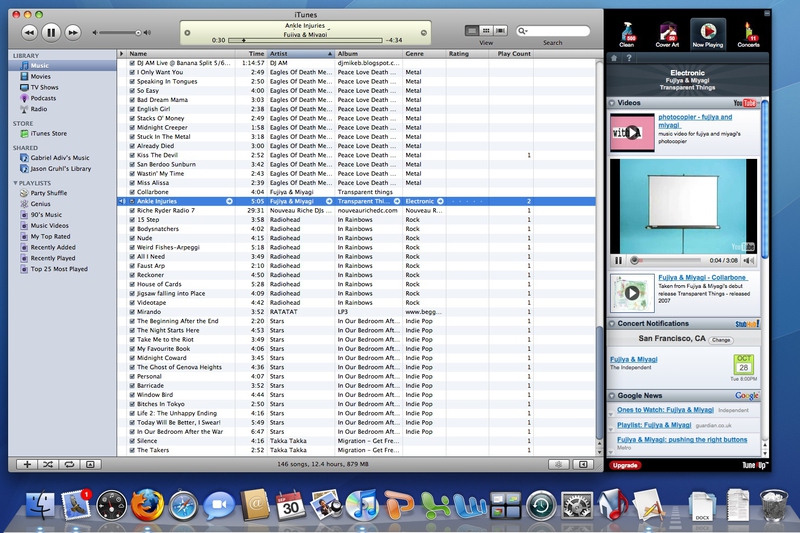
View All Comments /Add Comment