iOS 8 is the latest version of Apple's iOS mobile operating system, which was first announced at WWDC in June 2014. It was first available to download on Sept. 17, 2014. iOS 8 is compatible with the iPhone 4S and newer; second-generation iPad and newer (including both the iPad mini and iPad mini with Retina display); and the fifth-generation iPod Touch. Apple's new iPhone 6 and 6 Plus also ship with iOS 8. It is the first time Apple has opened up its mobile operating system to third-party keyboards and widgets, via iOS 8 Extensions.

Part 1
Improved performance for:
- App launch
- App responsiveness
- Messages
- Wi-Fi
- Control Center
- Safari tabs
- 3rd-party keyboards
- Keyboard shortcuts
- Simplified Chinese keyboard
Wi-Fi and Bluetooth fixes
- Fixes an issue where you could be continuously prompted for login credentials
- Addresses an issue where some devices disconnect intermittently from Wi-Fi networks
- Fixes an issue where hands-free phone calls could become disconnected
- Fixes an issue where audio playback could stop working with some bluetooth speakers
Orientation and rotation fixes
- Addresses an issue that sometimes prevented rotating back to portrait after having rotated to landscape
- Improves performance and stability issues that occurred when rotating the device between portrait and landscape
- Fixes an issue where device orientation appeared upside down after pulling the iPhone 6 Plus from your pocket
- Resolves an issue that sometimes prevented apps from rotating to correct orientation after switching apps in multitasking
Messages fixes
- Addresses issues that caused group messages to sometimes split
- Fixes an issue that sometimes removed the ability to forward or delete individual messages
- Resolves an issue that sometimes prevented a preview from appearing when taking a photo in
Messages
- Adds the ability to report junk messages directly from the Messages app
- Adds the ability to filter out iMessages that are not sent by your contacts
Family Sharing fixes
- Fixes a bug where certain apps would not launch or update on family members' devices
- Fixes a bug that prevented family members from downloading certain free apps
- Increased reliability for Ask to Buy notifications
CarPlay fixes
- Fixes an issue where Maps could come up as a black screen
- Fixes an issue where the UI could be incorrectly rotated
- Fixes an issue where the keyboard could appear on the CarPlay screen when it shouldn't
Enterprise fixes
- Improves reliability of installing and updating enterprise apps
- Corrects the time zone of Calendar events created in IBM Notes
- Fixes a problem that could cause web clip icons to become generic after restarting
- Improves reliability of saving the password for a web proxy
- Exchange out-of-office message can now be edited separately for external replies
- Improves recovery of Exchange accounts from temporary connection problems
- Improves compatibility of VPN and web proxy solutions
- Allows use of physical keyboards to log into Safari web sheets, such as for joining a public Wi-Fi network
- Fixes an issue that caused Exchange meetings with long notes to be truncated
Accessibility fixes
- Fixes an issue where using the back button in Safari causes VoiceOver gestures to not respond
- Fixes an issue where VoiceOver focus becomes unreliable in draft Mail messages
- Fixes an issue where Braille Screen Input cannot be used to type text in forms on webpages
- Fixes an issue where toggling Quick Nav on a Braille Display announces that Quick Nav is off
- Fixes an issue keeping app icons from being moveable on home screen when VoiceOver is enabled
- Fixes an issue in Speak Screen where speech will not start again after pausing

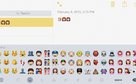
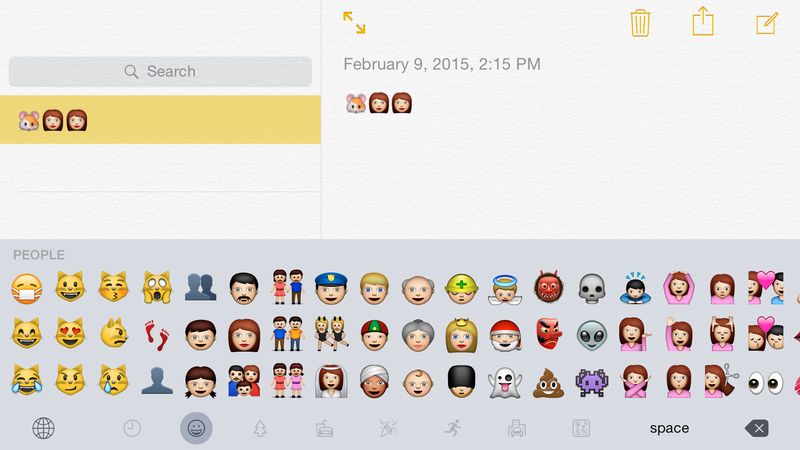
View All Comments /Add Comment