When you are viewing a webpage full of text, it is difficult to search a specific word or phrase by your eyes. However, the browser actually provides a function for searching for some content in the webpage. All your need to know is to remember the shortcut and it works well in all computers. If you don't want to use keyboard for some reason, you can also find the function via mouse clicking. Here I'll show you how to search for a word on a web page.
Windows
Mac
ANY IDEAS ABOUT THIS TOPIC?


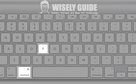

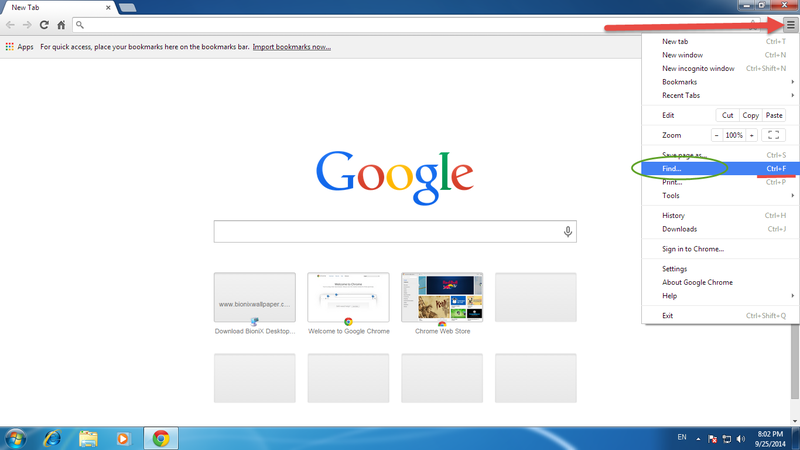
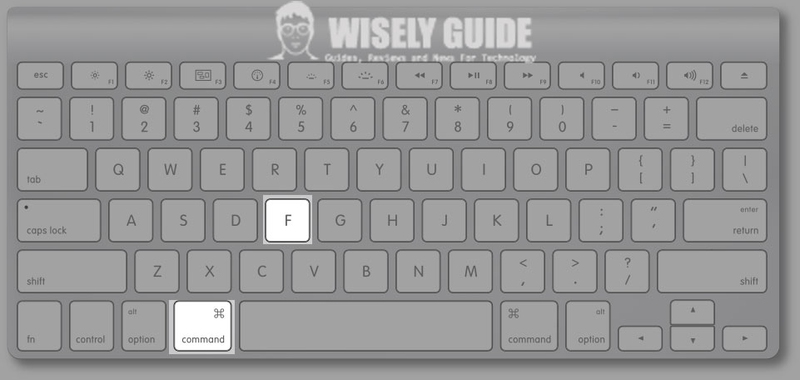
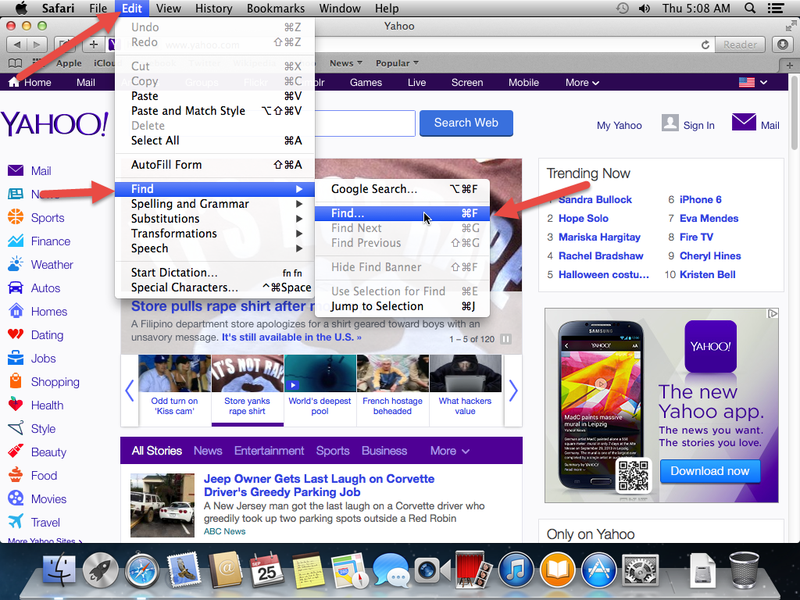
View All Comments /Add Comment