RAR is a kind of compress format. You can compress a folder with many subfolders and files in a RAR file which still remains the file structure with smaller volume in fast speed. When you send files by email, you'd better make the files as a compress format, as the recipient can download the attachment by downloading one file. Before RAR file, people use ZIP file. But RAR has smaller volume and faster speed in extracting than ZIP file. Though Windows 7 and Windows 8 already support to extracting ZIP file, people are still fond of using RAR files. You need to install a software to open RAR file, either "WinRAR" or "7-Zip" can finish the work.
How to Open RAR Files by WinRAR
First, click http://www.rarlab.com/download.htm to download WinRAR. Then choose the version according to your operating system. If you don't know about it, choose "32 bit". Download the file and save in your hard drive.
Double click on the downloaded file, click on the button "Install" to continue. You can also change the destination folder of the software.
After the installation, WinRAR will jump to setup windows. Set up according to your preference or remain the default settings, then click on the button "OK".
How to Open RAR Files by 7-Zip
First, click http://www.7-zip.org/ to download 7-Zip. Then choose the version according to your operating system. If you don't know about it, choose "32 bit". Download the file and save in your hard drive.
Double click on the downloaded file, click on the button "Install" to continue. You can also change the destination folder of the software.
After the installation, WinRAR will jump to setup windows. Set up according to your preference or remain the default settings, then click on the button "OK".
- WinRAR is free only for a 30 day trial, though you can still use it after trial period. If you like the software, you'd better pay for it, helping the author to improve the software. Or, you can use 7-Zip instead, for that it is an open-source software and totally free.



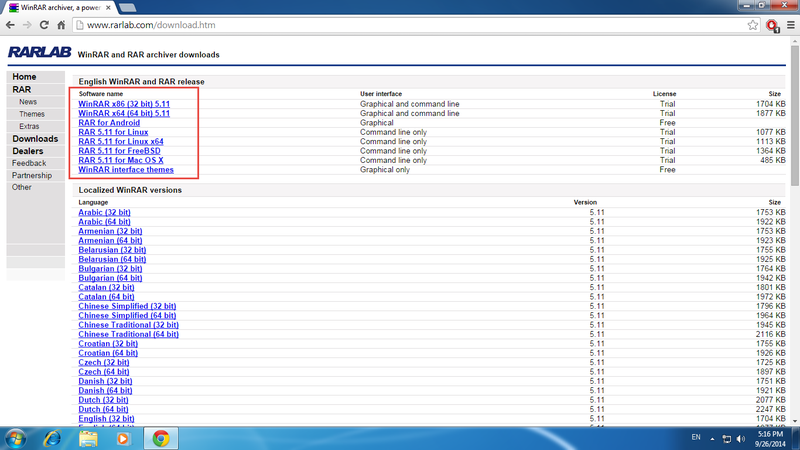
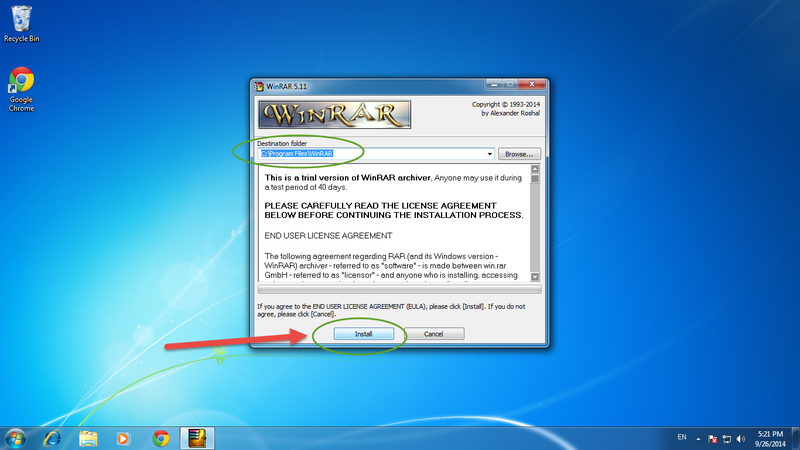
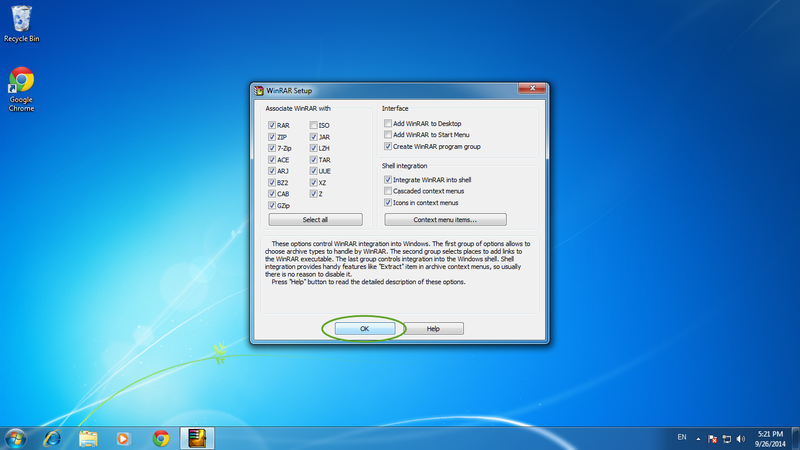
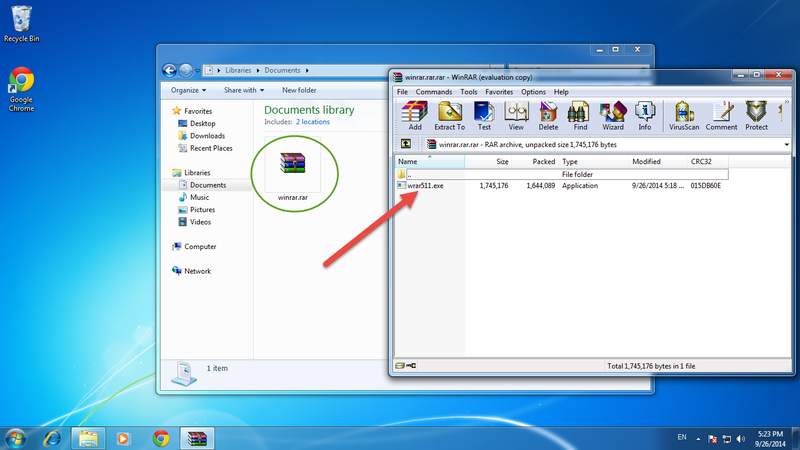
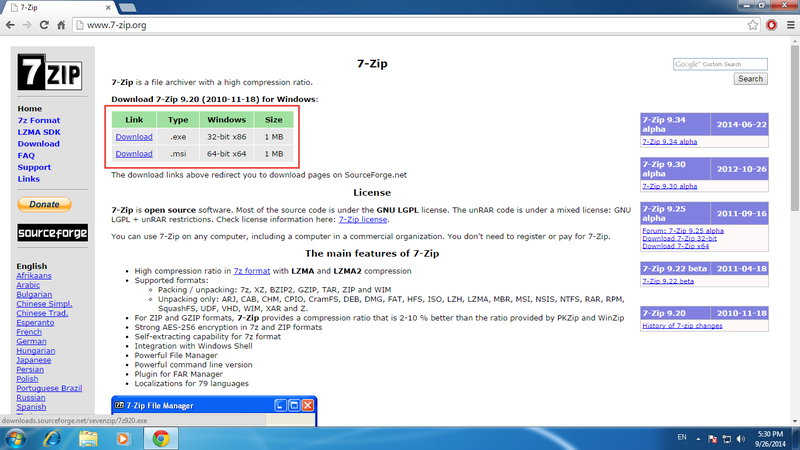
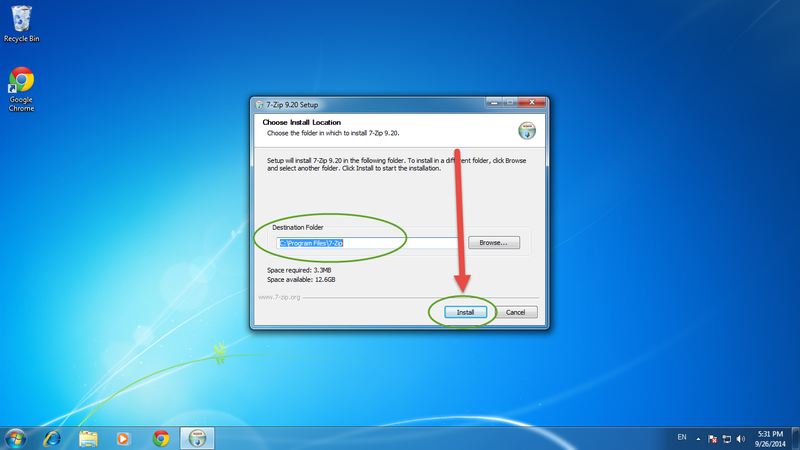
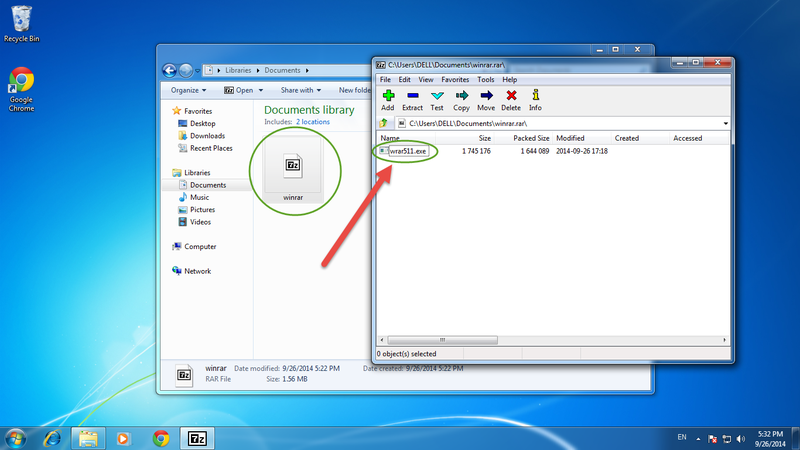
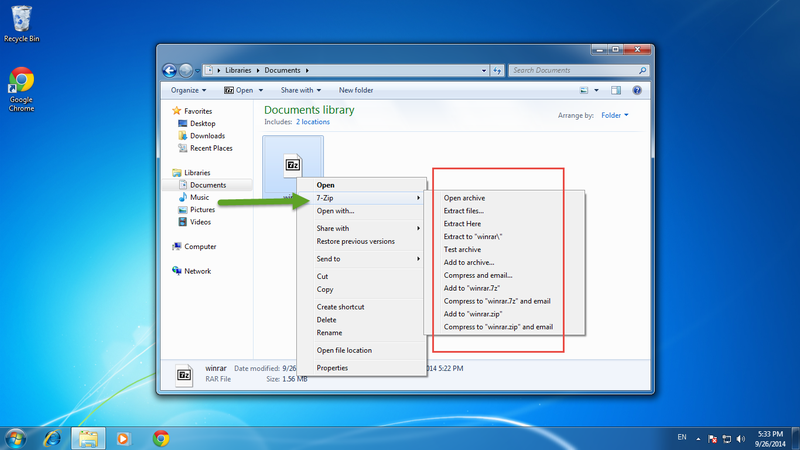
View All Comments /Add Comment