To fix a noisy ceiling fan, open the fan, clean it with warm water and soap, tighten the screws, and balance the blades. This problem usually occurs as a result of unbalanced blades or the accumulation of dust along the movable parts of the fan.
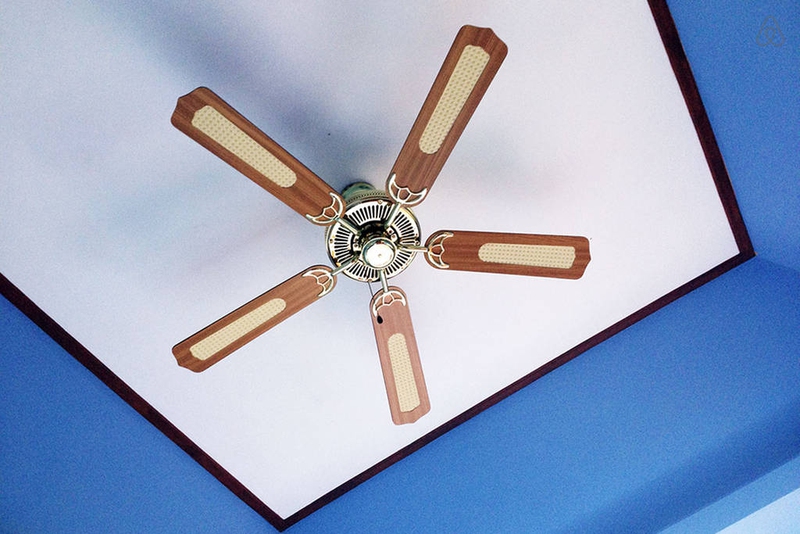
Part 1
Unfasten the screws to access the globe of the fan
Switch off the electricity at the main switch, use a screwdriver to unfasten the screws, and access the space between the globe and blades. You do not have to unmount the fan from the ceiling during this process. Use a clean, slightly damp cloth with soapy water to wipe the dust from the fan, particularly in the area between the blades.
Tighten the screws after cleaning the ceiling fan
Use a screwdriver to tighten the screws that keep the blades stable. This prevents the noise caused by friction between loose screws and the blades of the fan.
Balance the blades before switching on the ceiling fan
Balance the blades of the fan by adjusting them gently to avoid putting too much pressure on one side. Turn on the electricity at the main switch, and then flip the switch for the ceiling fan. The ceiling fan should run quietly after this process.

View All Comments /Add Comment