AdBlock is a powerful extension designed for Google Chrome, one of the best browsers. The default Chrome only have the most common and basic function on viewing webpages, if you have specific request on it, you can add some extensions to fulfill your desire such as AdBlock on blocking the annoying advertisement in the webpages and Google Mail Checker on checking you mails automatically and noticing you while you're browsing webpages. However, some websites especially video website don't support the AdBlock, for the extension will block the ads in the webpages which will decrease the income of the website owner. At that time, you have to disable the AdBlock in order to view the content in these website. Here are the steps on how to disable AdBlock in Chrome.
Steps - How to Disable AdBlock on Chrome
First, you need to check if you have the AdBlock icon in your Chrome. It consists of a stop sign and a hand in it. Usually the icon is near the setting button. If you won't find this icon in your Chrome, you should jump to step 4 to continue. If you find, right click on it.
Select "Pause AdBlock" in the following menu, which means the extension will stop in the current pages, while have no effect on other pages.


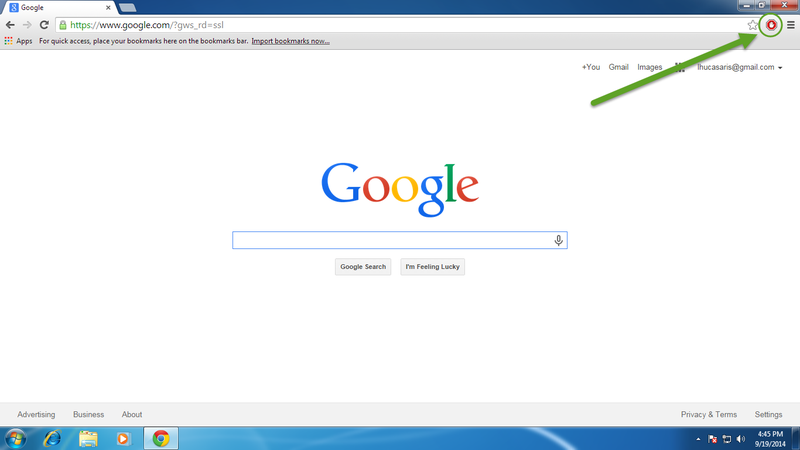
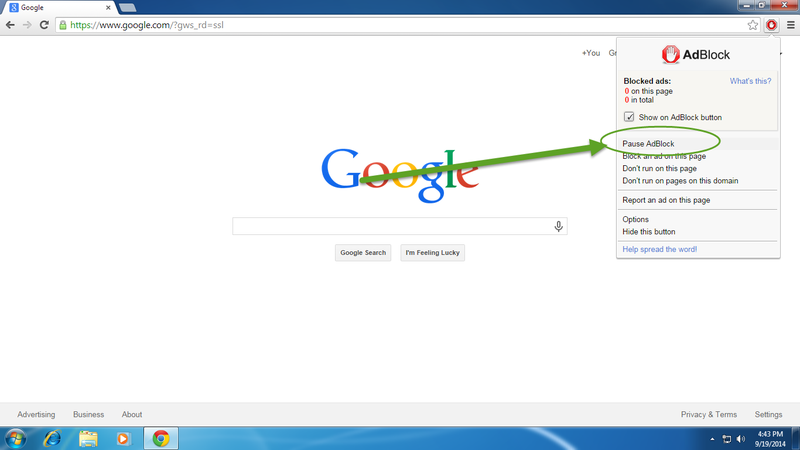
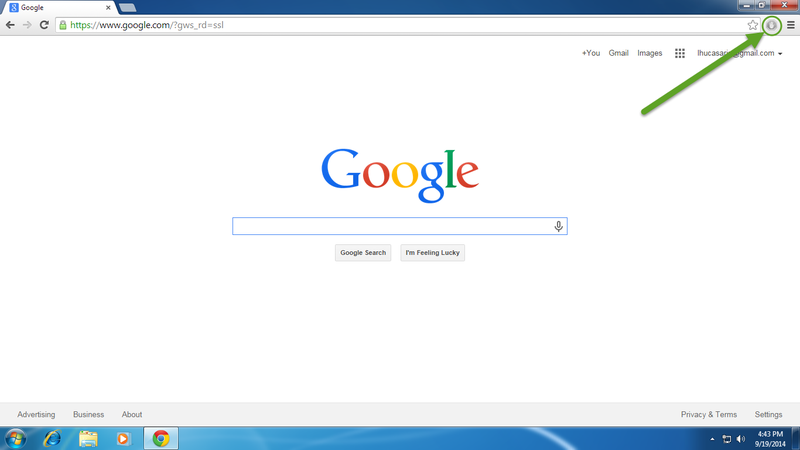
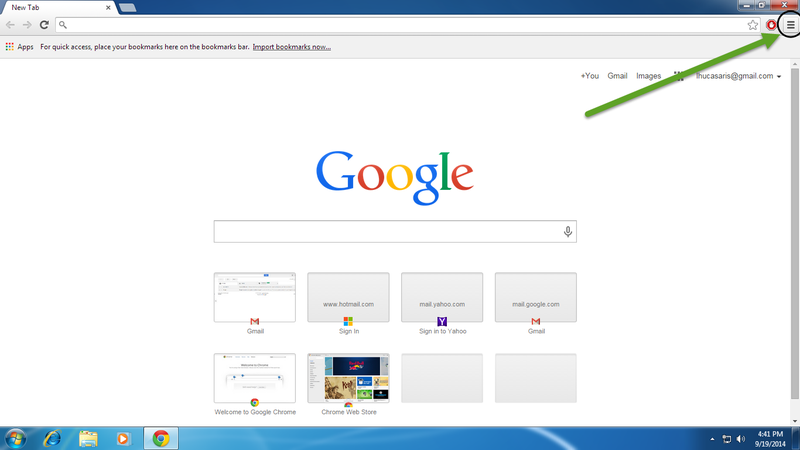
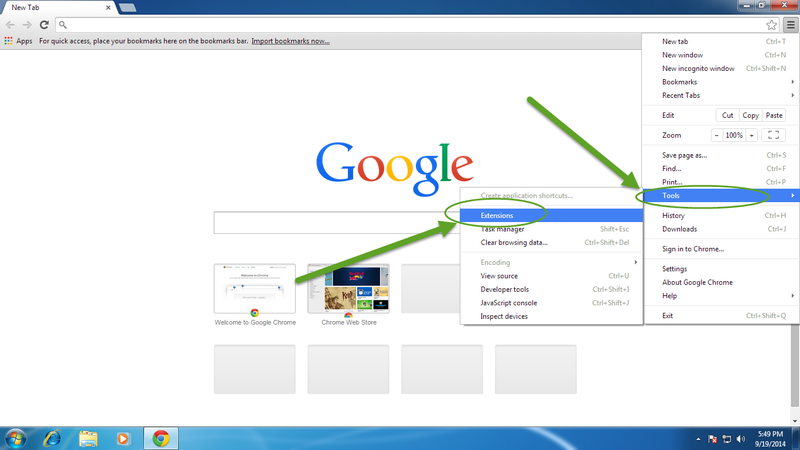
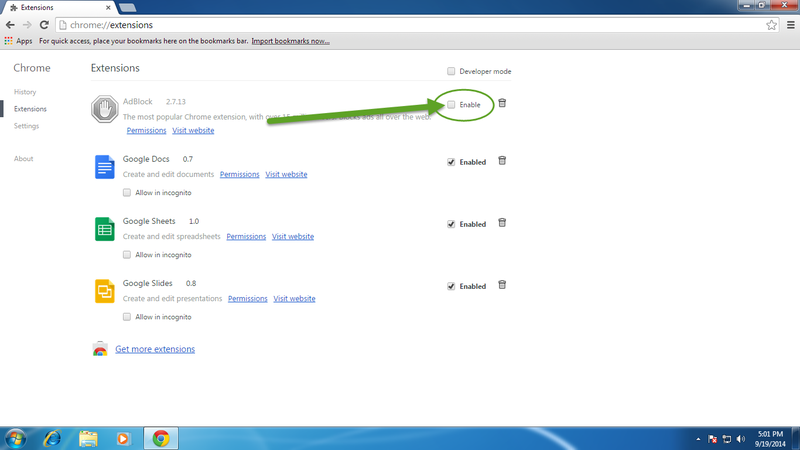
View All Comments /Add Comment