This article elucidates the steps to compress a portable document format (pdf). Do you have a pdf document that has large file size? Reduce the file size of your PDF by following the steps below.
How to Compress a PDF File
Visit the Online Application
The online pdf compress application is located at:
http://www.pdfaid.com/compress-pdf-file.aspx
Set Compression Options.
There are several reasons for a pdf to have a large file size. One of the primary reasons is the presence of large images. In this step you can control the quality of images in order to balance between the pdf file size and the final image quality of the PDF.
The application also allows to control a few other parameters that can also result in a reduction of file size, for example un-embedding complex fonts.
Compress and save pdf
Click the "Compress Pdf" button. After the compressing is done, a popup will show up with the link to download the compressed PDF file. Right click on the image and choose "Save as" to download the file to your computer.
- 1.
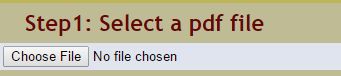
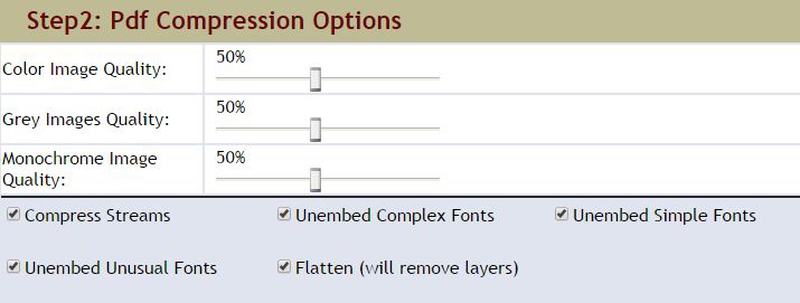
View All Comments /Add Comment