Do you know the specs of your computer? When you want to install some heavy software such as the latest version of Photoshop, the newest game, any video editing software like Adobe Premiere, it is strongly recommended to check your hardware device information before installing. Otherwise, your computer may not meet the minimum requirements for these software, so that you can't run them smoothly or even fail to run them. Actually, it is also very easy to check the computer specs in Windows seven. With a few steps in a few seconds, you'll get the main specs including CPU, memory, and GPU.
Steps - How to Check Computer Specs Windows 7
The program will request for Internet connection to check your drivers, click on the button "No" if you don't want to check at this time.
Then you'll see the specs of the computer, such as processor and memory. Switch the tab to "Display" to check the information on graphics card.
- If you want to know more specific details on your computer specs, you need to install a software like "Everest Ultimate Edition", which will provide a full hardware device information.



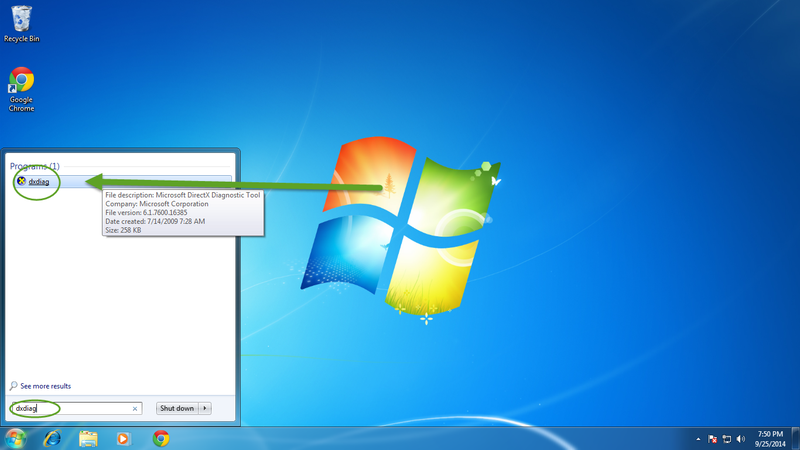
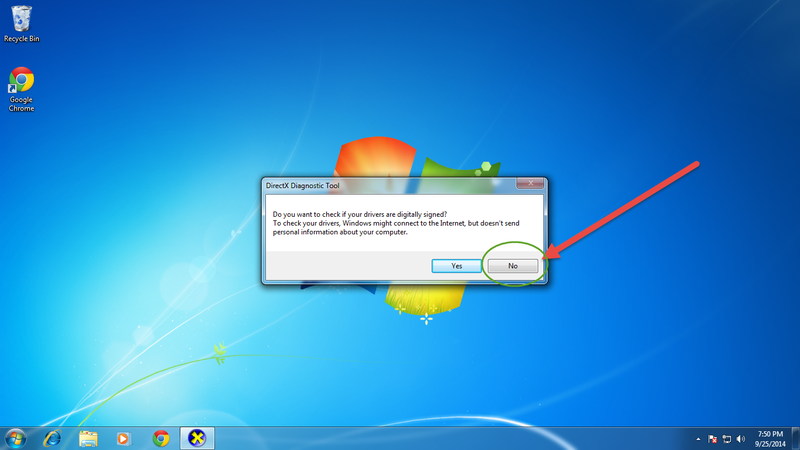
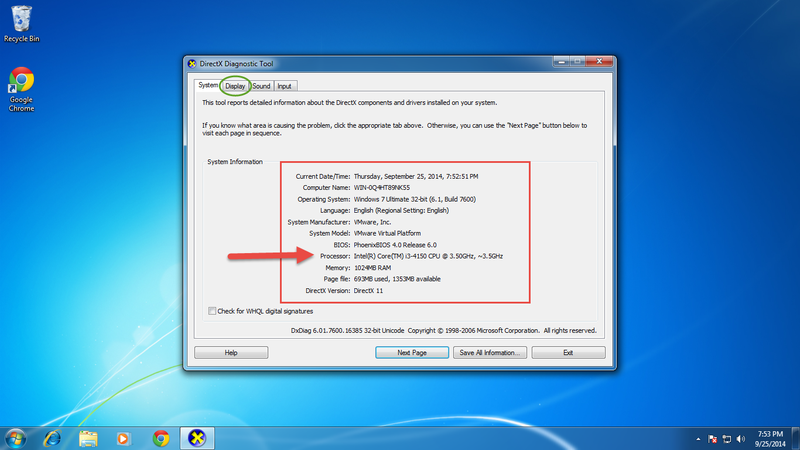
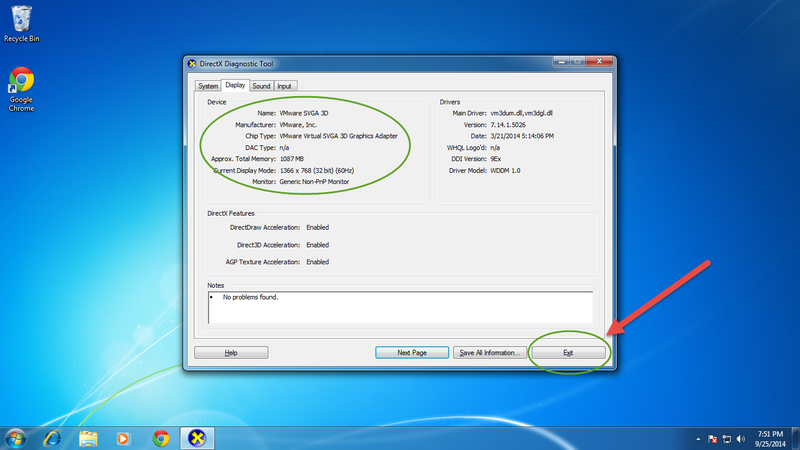
View All Comments /Add Comment