It is a good habit to sign out your account when you finish your work on another computer or mobile device, in order to avoid the misuse from the owner of the device and also make sure that no one else will read your mails without your permission. Gmail has a convenient function to sign out your account remotely, which means that you can delete the login information on other devices you had signed in at any time. This article will show you how to sign out from Gmail account.
Steps - How to Sign Out From Gmail Account.
Open your browser, visit the site www.gmail.com
Input your email address and password in the following page. Be careful on "Caps Lock" in the keyboard when you input your password. When you finish the username and password, click on the large blue button "Sign in" to continue.
Now you've entered your email account. Pull down to the end of the page, find the underlined text "Details" at the bottom right corner, then click on "Details".
A new window will pop up. You'll see the recent activity of this account. Click on the button "Sign out all other sessions" to make sure that all your login information at other devices are invalid now.
You can close the window and continue your work. When you finish your work, you need to sign out your current account. Move your mouse over your email address at the top right corner, then click. Select the button "Sign out" in the popped up menu to finish the sign-up operation. Now you don't need to worry about the security of your email account.


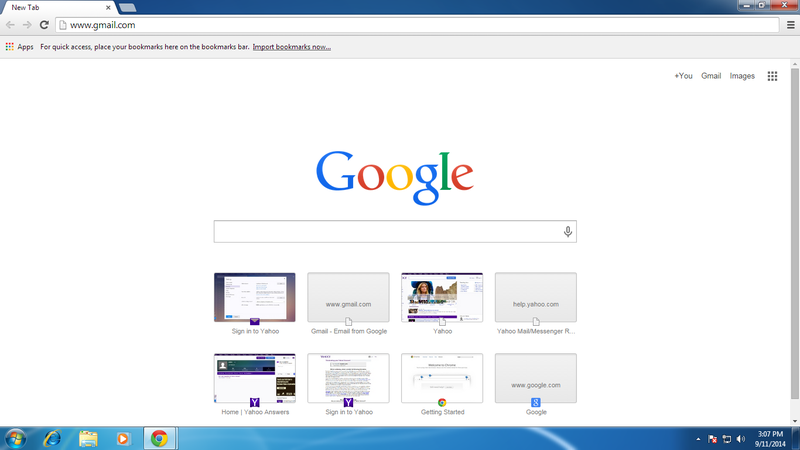
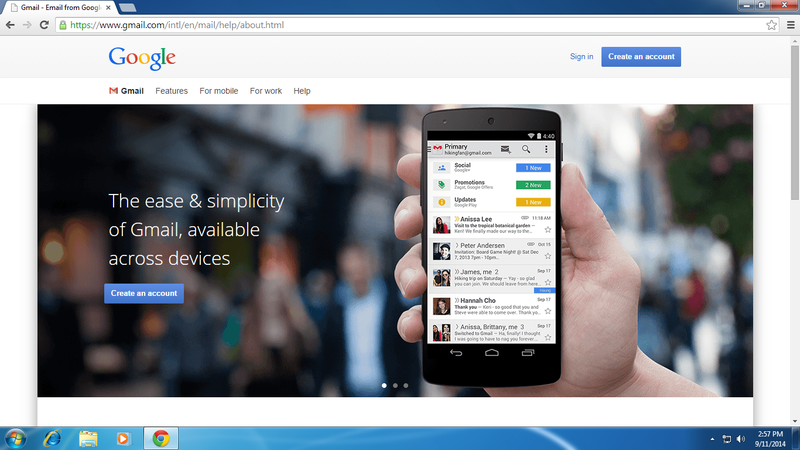
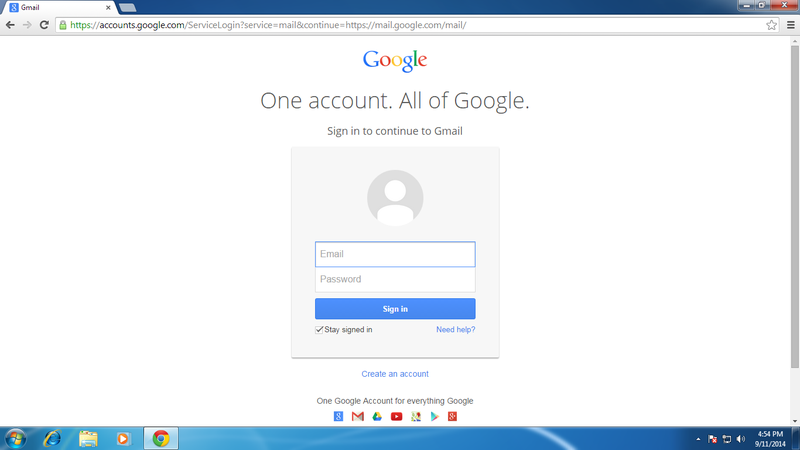
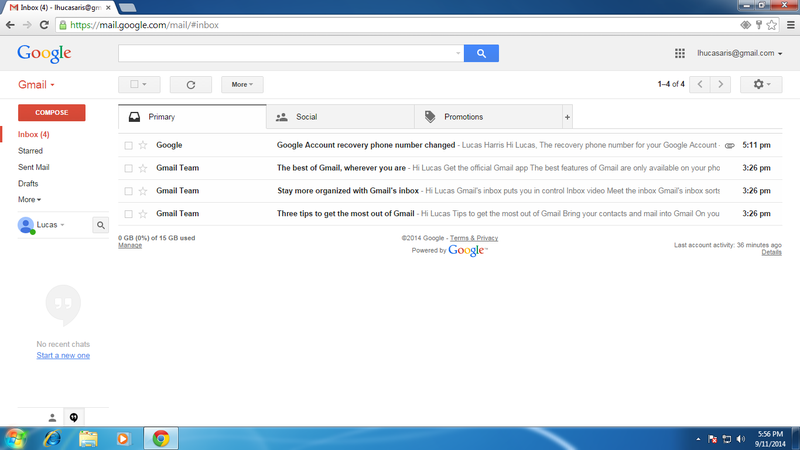
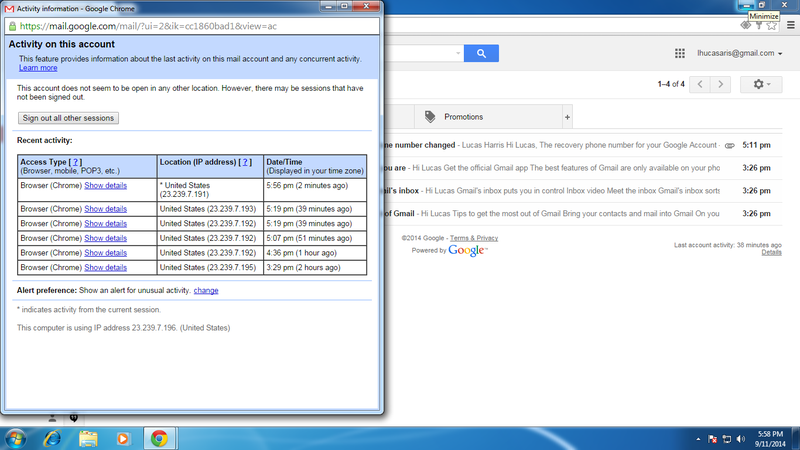
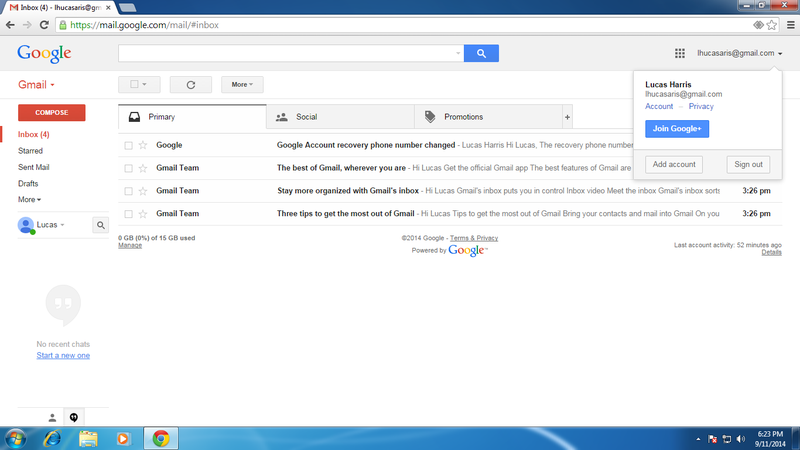
View All Comments /Add Comment