Usually, you don't need to open Gmail contacts, as when you send a mail to a new recipient or when you receive a mail from a new sender, their email address will be added to Gmail contact automatically. However, when you want to edit some contacts or you want organize recent contacts into groups, you should take the following procedures to open Gmail contacts.
Steps - How to Open Gmail Contacts
Open your browser and visit www.gmail.com, sign in your account.
Move your mouse over the text "Gmail" at the top left corner under the colorful logo of Google, click on it and select "Contacts".
Now you can edit the information of a contact. Click on it and then you can add some information. Gmail will save the changes automatically every few seconds, but you can also save them manually by clicking on the button "Save now" at the top right corner next to the icon "gear".
If you've logged in Gmail account, you can visit https://mail.google.com/mail/u/0/#contacts to open Gmail contacts directly.


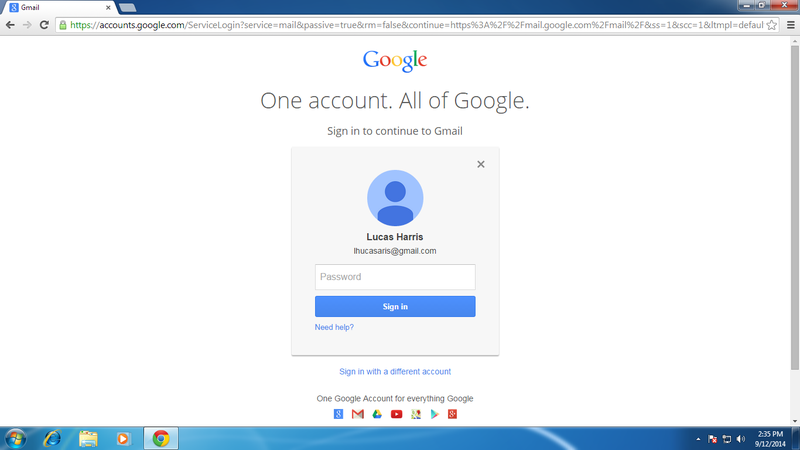
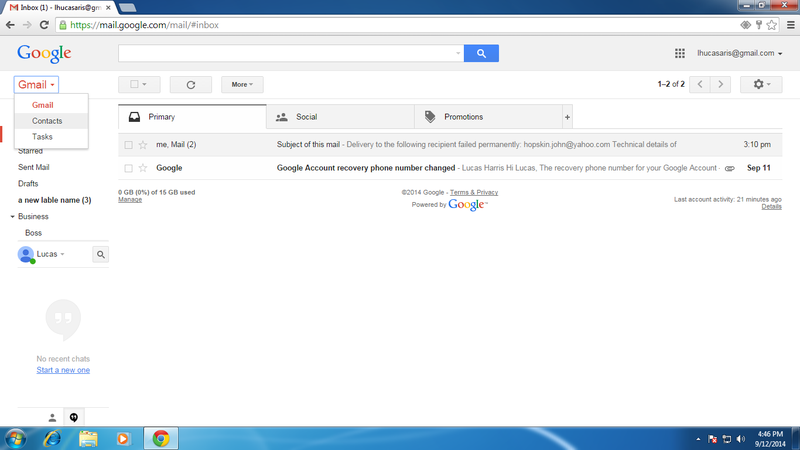
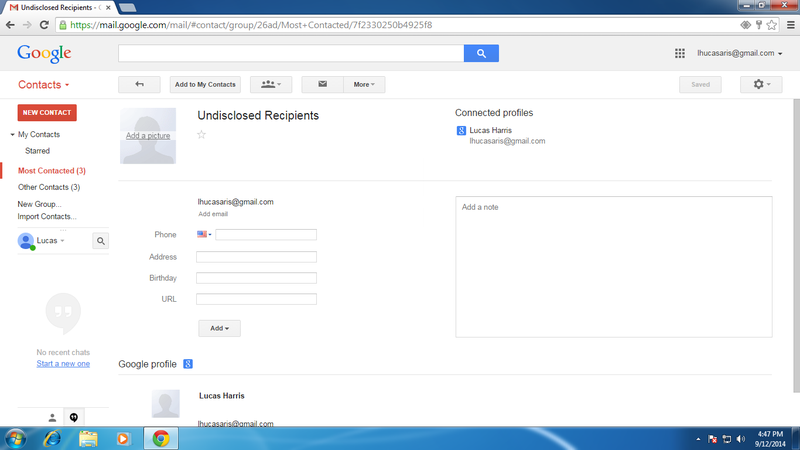
View All Comments /Add Comment