Creating an artistic piece from scratch is never easy, especially when the platform you choose is the computer. However, there is a huge list of amazing art programs available for PCs which can make the job very easy. Unfortunately, most of them are very expensive. Yet, there are a few drawing software out there which are totally free and can deliver the goods. We dug up a few such drawing software programs that are free of charge for you so that you can create amazing drawings totally free.
Best Free Drawing Software
The Gimp
The Gimp is a wonderful software utility that can perform a variety of drawing and editing related functions for its users. It has both basic and advanced features so that it meets everybody’s requirements. From having simple paint features to having image rendering capabilities, the software has a great number of features. The older Gimp version was a bit complicated with functions that were hard to understand and use. However, the most recent version is easy to use and it comes with a great deal of tutorials that can be found on its website that make using the software extremely easy.
Operating System Supports: Windows 7, Windows 8, Windows Vista, Windows XP, Mac OS X
Official Website: http://gimp-win.sourceforge.net
Inkscape Illustrator
Inkscape Illustrator is a high-end drawing tool which provides vector imagery options for you. Whether you are looking for a software program to help you with web designing or need a utility to help you with your illustrations and designs, Inkscape Illustrator can prove a worthy companion. While the program is feature-rich, it takes time to get a hang of all of its functions and features even with extensive tutorials present to guide you every step of the way.
Operating System Supports: Windows XP, Windows Vista, Windows 7, Windows 8, Mac OS X
Official Website:http://www.inkscape.org/en/
Krita
Krita is a totally free digital drawing, painting and illustrating software program which can be used for creating drawings, designing patterns, editing pictures and adding effects to existing art work. The software program is loaded with features with a cool workspace. The program has a steep learning curve though the well-drafted tutorials present on the software’s website make it easy to understand how to utilize the many features of the program.
Operating System Supports: Windows 7, Windows 8, Windows Vista, Linux, Mac OS X 10.9
Official Website: https://krita.org/
MyPaint
MyPaint is an excellent art program which helps you improve your inner talents at drawing and graphic designing. The software program offers a wide variety of features with its wonderful collection of brushes being a real stand-out. Apart from the existing bunch of brush options, the brush engine of the software allows you to customize the brushes too if you want to create something different and unique. MyPaint can be a bit overwhelming to begin with as it has a lot of features though the fine tutorials present on the website help in quickly understanding everything.
Operating System Supports: Windows Vista, Windows 7, Windows 8, Mac OS X
Official Website:http://mypaint.intilinux.com/
PictBear
This free drawing software, PictBear, is an excellent paint program which allows you to perform a lot more depth to your artistic creations than the conventional paint program ever did. The software program comes with a number of great features with the layer function being the standout. The layer function allows you to draw pictures on different sheets and then bring them together to form one drawing. PictBear has a very intuitive user-interface and is very easy to use even for the beginners. So, you won’t need to read many tutorials before you can start drawing with PictBear.
Operating System Supports: Windows 98, Windows Me, Windows XP, Windows Vista, Windows 7
Official Website: http://www.fenrir-inc.com/us/pictbear/
RealWorld Paint
RealWorld Paint is a useful drawing and painting program which can be downloaded and used for free. The main features of RealWorld Paint are vector illustration design, animation creation and picture editing tools. The functions are a bit hard to understand for new users simply because the user-interface is complicated. With only a handful of tutorials available as well, it takes time to understand the range of functions that can be performed with RealWorld Paint.
Operating System Supports: Windows 8, Windows 7, Windows XP, Windows Vista, Windows 2000
Official Website: http://www.rw-designer.com/image-editor
Tux Paint
Tux Paint is a drawing program which is geared towards bringing out the artist within your children as the program has been designed for children between the ages of 3 and 12. However, with a lot of advanced features also present, the software program can be used by adults when they need to draw something. The program is equipped with a rubber stamp, paint brushes, shape tool and text tool while it also has parental controls so that children don’t accidentally quit the program. The program’s simplistic user interface is the real winner as almost anybody can use it with little to no help.
Operating System Supports: Windows 8, Windows 7, Windows Vista, Windows XP, Windows 2000, Windows Me, Windows 95, Mac OS X
Official Website:http://www.tuxpaint.org/
Best Free Drawing Software Online
Psyko Paint
Psyko Paint has a vast variety of brushes, colors and layers available to make the drawing experience as rich as possible. The program offers help while you draw and has video tutorials too so that you understand how to use each tool without any issues. The online program can be used on any platform with a working internet connection being the only requirement. The only restriction is on saving your work and exporting it as it requires you to register first.
Official Website: http://www.psykopaint.com/
Queeky Paint
Queeky Paint has a similar environment to that of the conventional paint program, though it comes with a lot more features. Apart from the basic drawing tools, you can also add various adjustments, filters and layers to your drawings to make them look great. The interface is simple, but it can take a lot of time to understand how each function works as there are no tutorials available. All your work can be saved on your computer though it saved as a QKY file.
Official Website: http://www.queeky.com/app
Sketch-Paint
Sketch-Paint is an online free drawing software which offers excellent brush choices, various drawing tools and impressive color options. Even though the program is extremely simple, with no tutorials available, it takes time to see how each feature works. The program can run on any platform as long as an internet connection is available with there being no limitations on saving the work or exporting the work.
Official Website: http://www.onemotion.com/flash/sketch-paint/



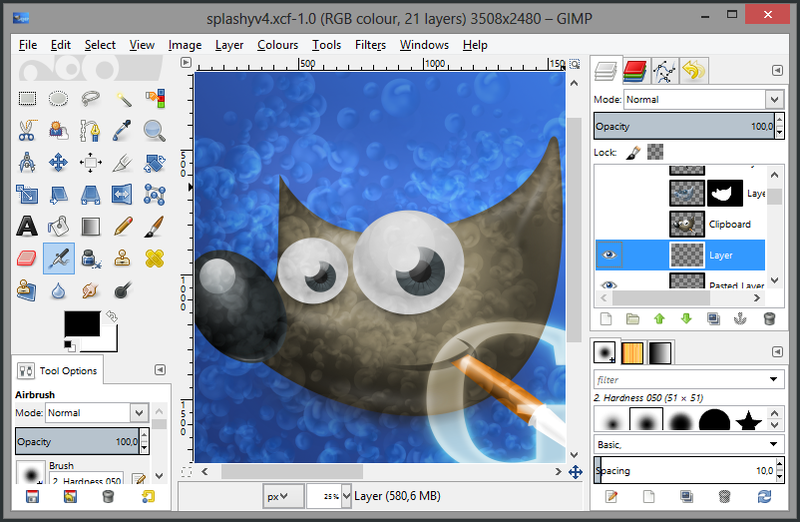
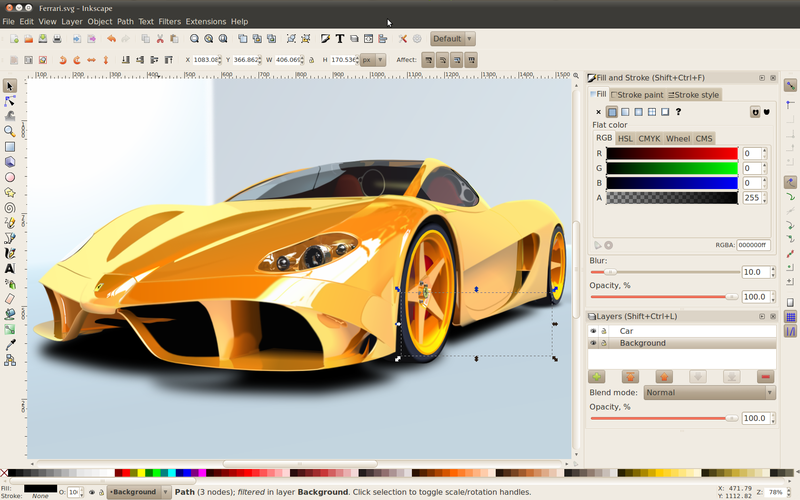

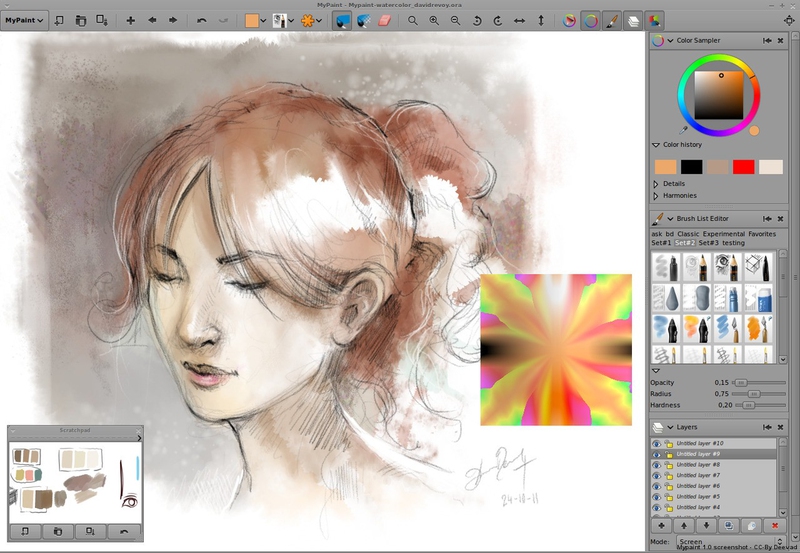
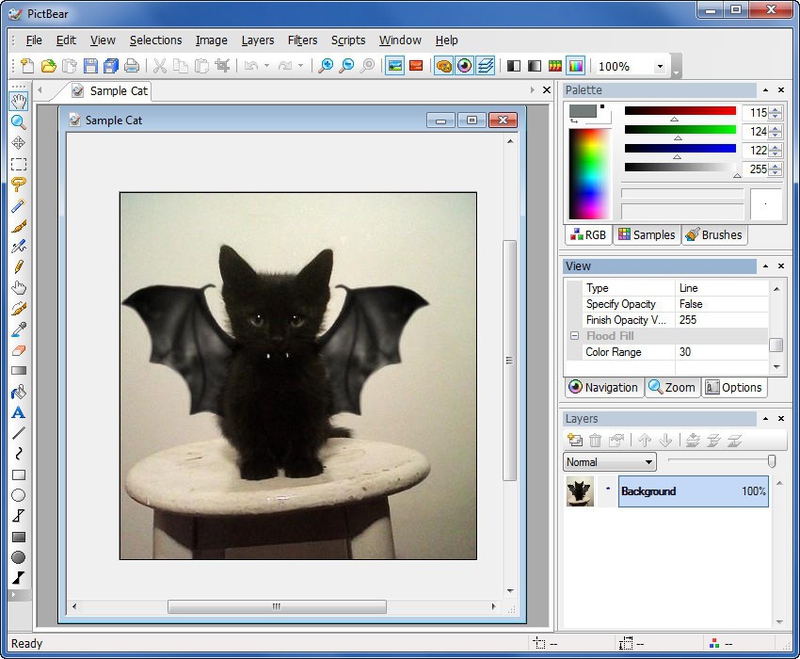
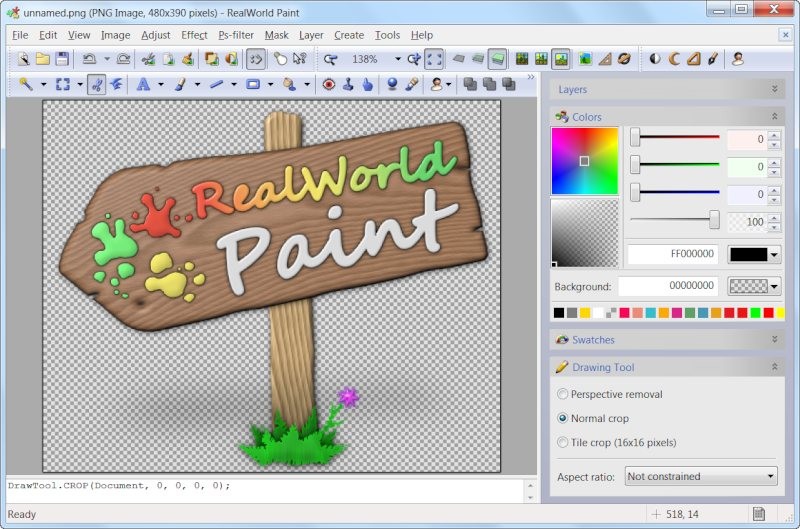
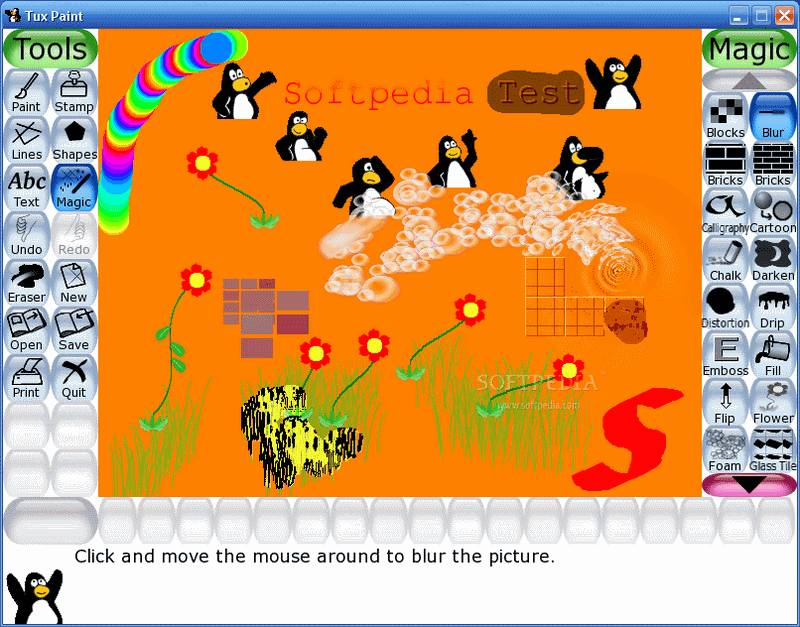
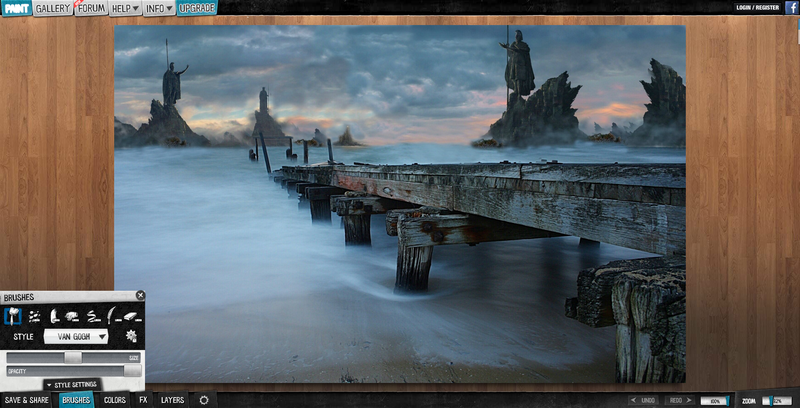
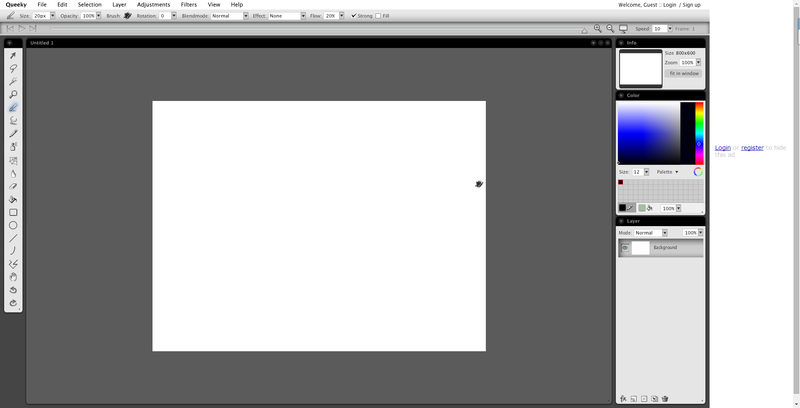
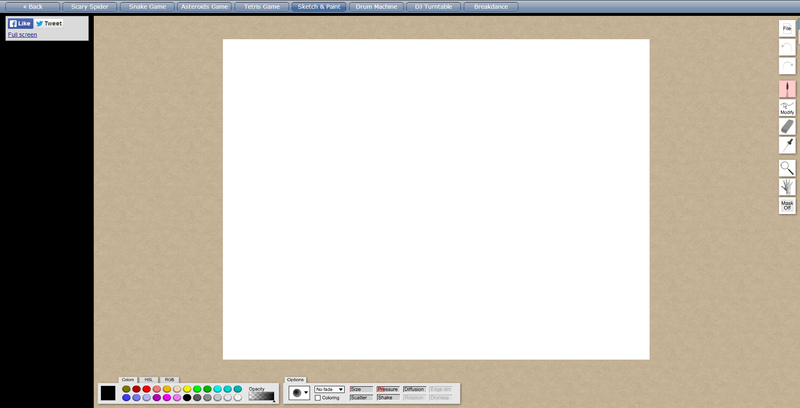
View All Comments /Add Comment