Many people choose Hotmail as their first email for that it was the most popular email service in the world. Now you may have another Gmail as your main email because of its powerful index system so that you can find specific mails easily. Always checking two account is an annoying thing, which means you need to open two windows to check with inputting two times username and password. Actually, you can forward every mail in Hotmail to Gmail, thus you will check all your mails from Gmail to improve your efficiency. Here are the steps you need to follow with.
Steps - How to Forward Email from Hotmail to Gmail
Open your browser and visit www.hotmail.com, sign in your account.
Move you mouse over the "gear" icon at the top right corner near your name and picture, click on the "gear" and select "option".
You'll see all the options of your email account. Find the option "Email forwarding" under the title "Managing your account", then click it.
Here is the option for email forwarding. You need to choose the option "Forward your mail to another email account" first. Then input your Gmail email address in the following message box. If you want to keep a copy of the mail in Hotmail, tick off the following option "Keep a copy of forwarded messages in your Outlook.com inbox". Finally, click on the button "Save" to preserve all the changes. Now all the mails sent to your Hotmail will be forwarded to Gmail automatically, you can read and reply them easily in Gmail.
- You need to sign in your Hotmail account at least once a year, otherwise your account will be marked as inactive and will be deleted in some time. So if you want to continue using this account, remember to log in on time.


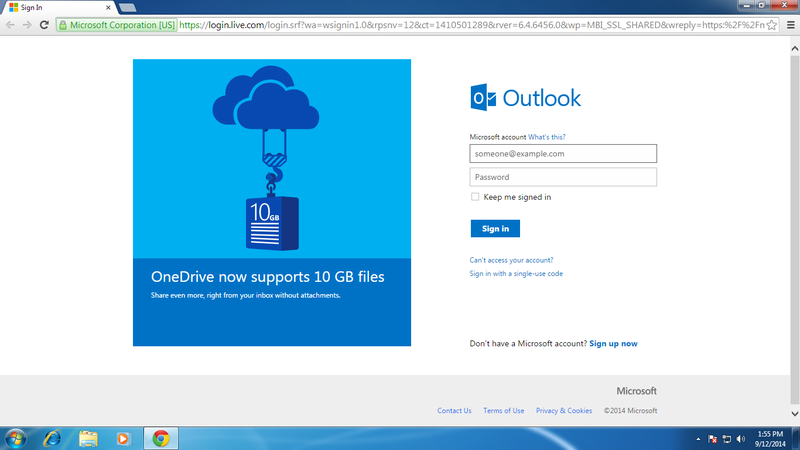
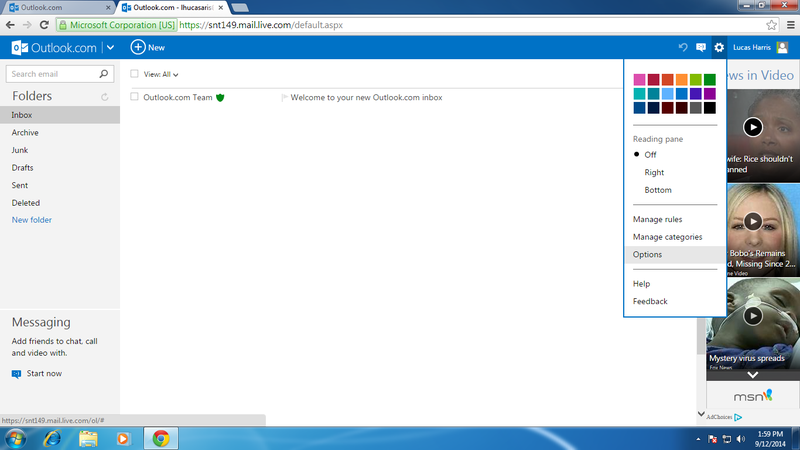
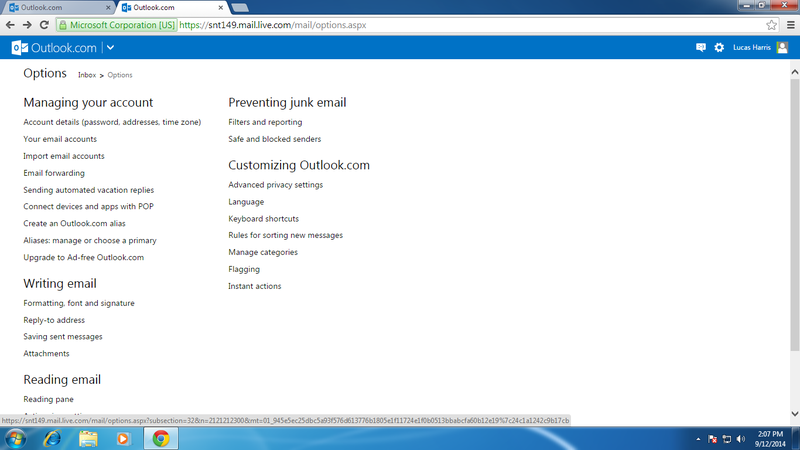
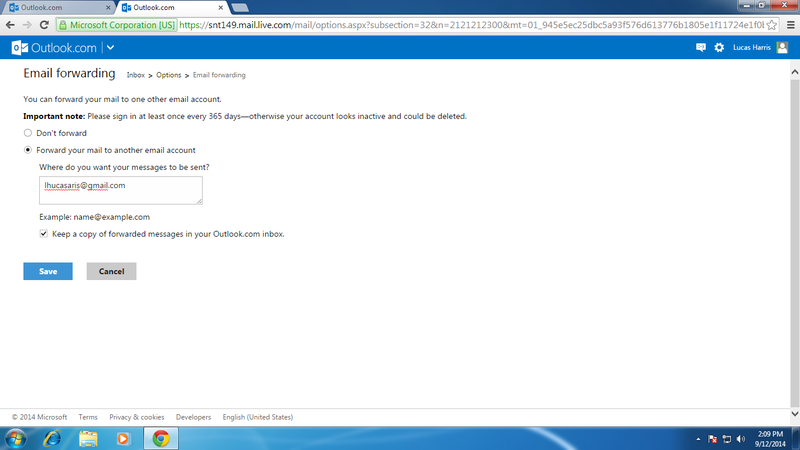
View All Comments /Add Comment