If you have used MS-DOS, you won't feel unfamiliar with command prompt. Though they are totally different things, they share the similar interface. Usually, you don't need to enter command prompt to change some settings or run a program, as Windows gives most of the function a user interface so you can do it by moving and clicking your mouse. However, there are still some circumstances that you can troubleshoot the problems or to accelerate some tasks by using command prompt. Here are the steps on how to open command prompt in Windows 7.
Steps - How to Open Command Prompt in Windows 7
2
Then input "cmd" in the search box in the Start Menu. You'll find "cmd" in the search result, click on it.
ANY IDEAS ABOUT THIS TOPIC?



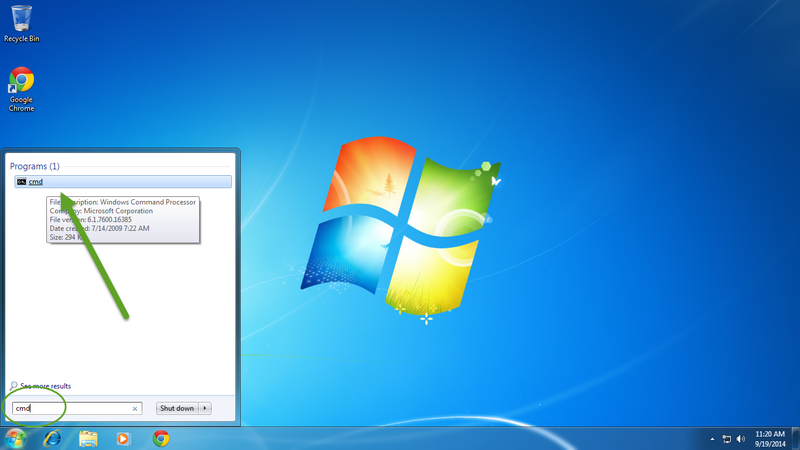
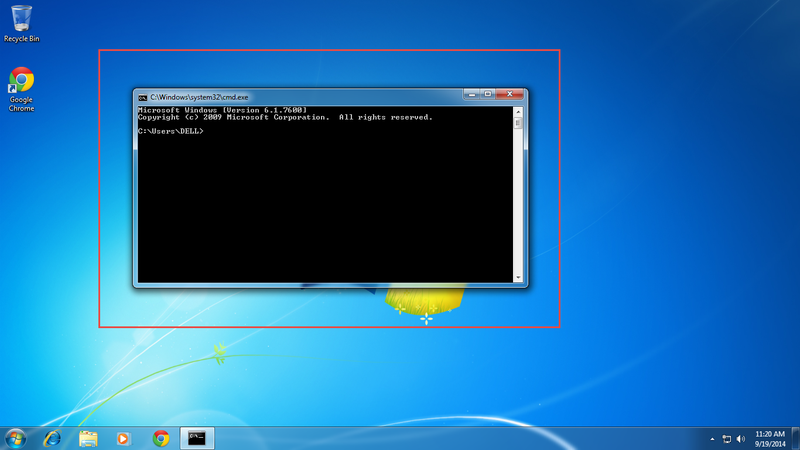
View All Comments /Add Comment