Password is quite important for an email account. One can view all your mails and use your account to do anything if he has known your address and password. So it is the most important thing that you won't tell the password to anyone else or any unfamiliar website you don't trust in. One of the most recommended solution to keep security on password is that to change your email password regularly. Thus even someone knows your password, it might be outdated so he can't visit your email. Here are the steps on how to change password on Yahoo mail.
Steps - How to Change Yahoo Password
Open your browser and input "mail.yahoo.com" at address bar to visit Yahoo Mail. Sign up to your email account.
Move your mouse over the "gear" icon at the top right corner, select "Settings" in the displayed menu.
Click on the "Accounts" in the left column, then you'll see the blue sentence "Change your password" in the right column. Click on the phrase.
A new window will be opened. Now you can input a new password in the first box and confirm it again in the second box. You can tick "show password" to make sure that what you input is as same as what you think. After you finish the filling, click on the button "Continue" to continue. Now your password has been changed, you need sign up your mail account with your new password.


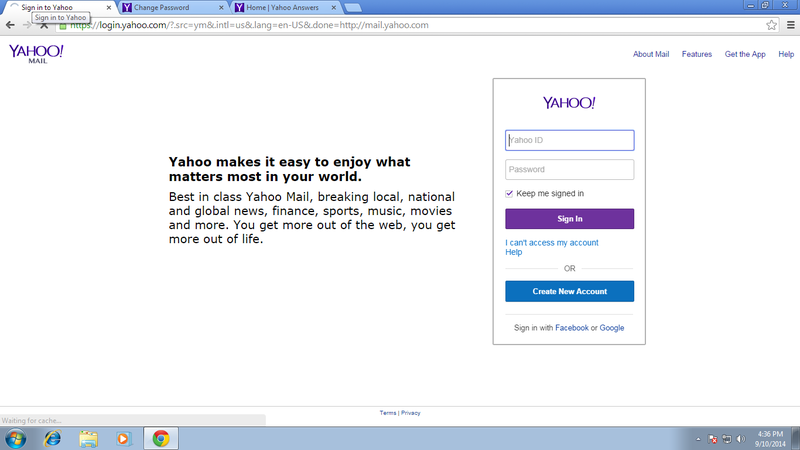
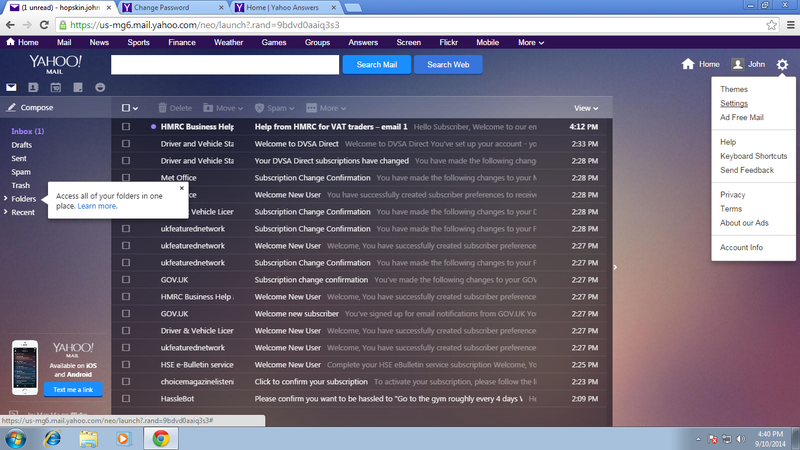
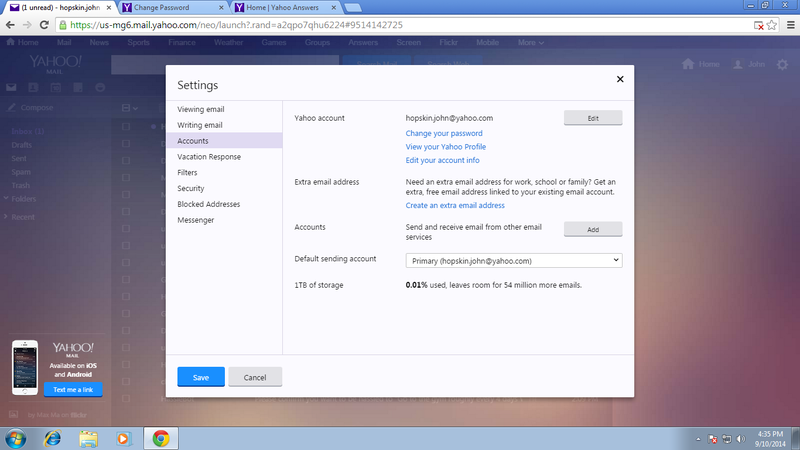
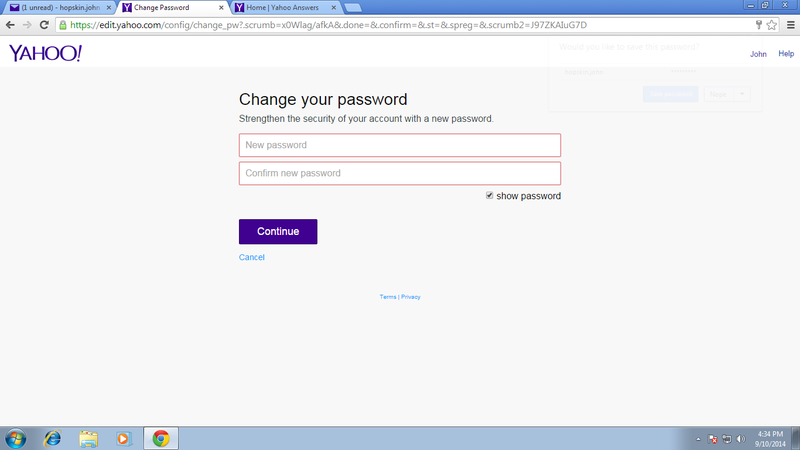
View All Comments /Add Comment