Although the iPad’s standard web browser is Safari, it’s not the only choice for surfing the web for the users nowadays. The emergence of new web browsers like Chrome have given the iPad and iPhone users an alternative that they never had before. In fact, the market has been flooded with third party browsers that not only allow the users to view Flash videos, but also to adjust the font size and conduct research in a much better way than Safari. The following are the best browsers for iPad.
Best Browser for iPad
Chrome
Chrome is the best alternative of safari available for the iPad by far. Not only is this browser just as fast as safari, but also allows you to sync your bookmarks and tabs across all of your devices. In addition to this, you get a chance to browse the internet privately with Chrome using its Incognito Mode. The best feature of this browser however is that it gives you the opportunity to open an unlimited number of tabs. The navigation and management of these tabs is very simple, too. Another great feature of this browser is Request Desktop Site which allows you to open the desktop version of mobile websites.
Price: Free
Safari
Safari is the most convenient and widely used of all the web browsers available for the iPad. Since it is the only default web browser of the iPad, any links that are present in emails will open only in safari. The same is the case with the links present in Facebook posts or Twitter tweets. Moreover, safari has been extensively integrated into the iOS, so much so that the user feels it a natural part of the iPad. Safari is by far the fastest web browser for the iPad as well and as it comes preinstalled, you can start using it right away.
Price: Free
Opera Mini
Opera Mini is the quickest iPad web browser that can load websites even faster than the default web browser of the device, safari. As it uses proxy browsers which send static pages, Opera Mini is able to load an entire page much quickly than other web browsers. Besides speed, the other significant feature of this web browser is that it keeps your data usage to a bare minimum. Thus, it is the best browser for those users who have a limited data plan and want to get the most out of it. There is even an analytics page in the app which can tell you about the data savings you are making.
Price: Free
Mercury Browser Pro
Mercury Browser Pro is a feature-filled web browser for the iPad that has a number of interesting and useful features to offer. It gives you the chance to browse the web privately and also has an option which allows you to block the images on a web page. Moreover, this browser also gives you the opportunity to sync with Firefox as well. You get Dropbox integration with the Mercury Browser Pro too which is a feature you won’t find in many iPad browsers. The coolest feature of this web browser however is its ability to mask itself as Firefox or Internet Explorer which allows you to open desktop versions of mobile sites.
Price: $0.99
Dolphin
Dolphin is a smart and colorful web browser available for iPad users in the market. This browser comes with gesture support, which allows you to load a web page just by drawing a hand gesture on the screen. In addition to this, Dolphin offers private browsing and the option of opening many tabs at a time. There is a download manager available with this app as well which gives you the chance to launch your downloaded files with the apps that can run them. Another great feature of this browser is Webzine, which provides you feeds from Facebook, Twitter and other online publications.
Price: Free
Atomic Web Browser
Atomic web browser is a great alternative for safari which comes packed with a number of useful features. This web browser gives you the chance to pose as other web browsers. Moreover, there is Dropbox support, an ad blocker that give you the opportunity to block the nagging ads that pop up when viewing certain websites. You also get a number of customization options with Atomic web browser which allow you to change the look of your browser according to your wishes. You can download files with this browser as well and can automatically delete history and cookies. Atomic web browser offers you rotation lock feature as well which prevents the page from rotating if the iPad is kept at an odd angle.
Price: $0.99
Puffin Web Browser
Puffin web browser is another excellent third party iPad browser which gives you a plethora of options and features to play with. The best feature of this app is that it allows you to play flash videos. It is the most beautifully designed of all the web browsers available for the iPad and offers you a wide range of themes. You get a speed dial page with this app as well as a sliding bar for bookmarks. The web pages you frequently visit are stacked up on your home page which make navigation easier. This web browser also offers a number of add-ons too.
Price: $3.99
Diigo
Diigo is a fantastic web browsing app for students which has a similar user-interface as that of Chrome. It has amazing annotation tools which allow you to create and save annotations of web pages to your Diigo account from where you can share and review them with ease. This browser allows you to open unlimited number of tabs and gives you an offline mode option as well. Other notable features include privacy mode, option to adjust font sizes and ability to appear as a desktop browser. With this browser, you also get the chance to share links on Tumblr, Pinterest and Evernote.
Price: Free


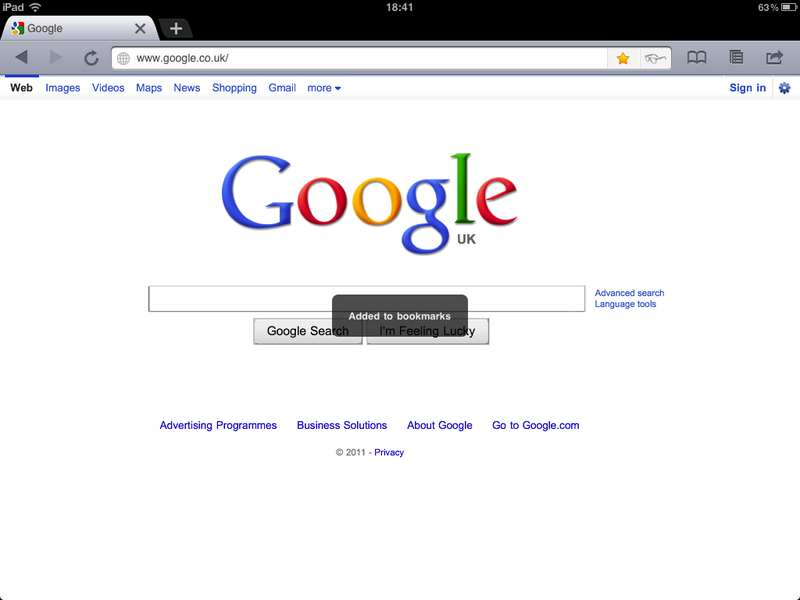
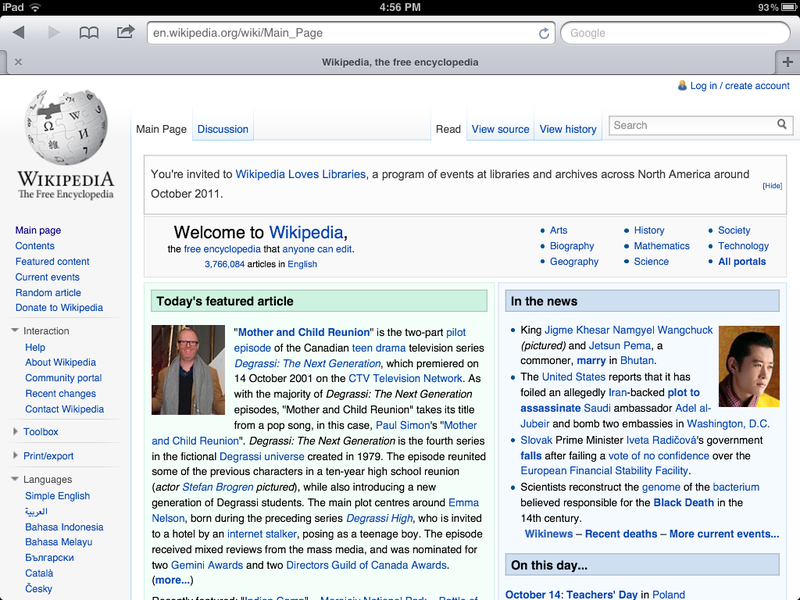

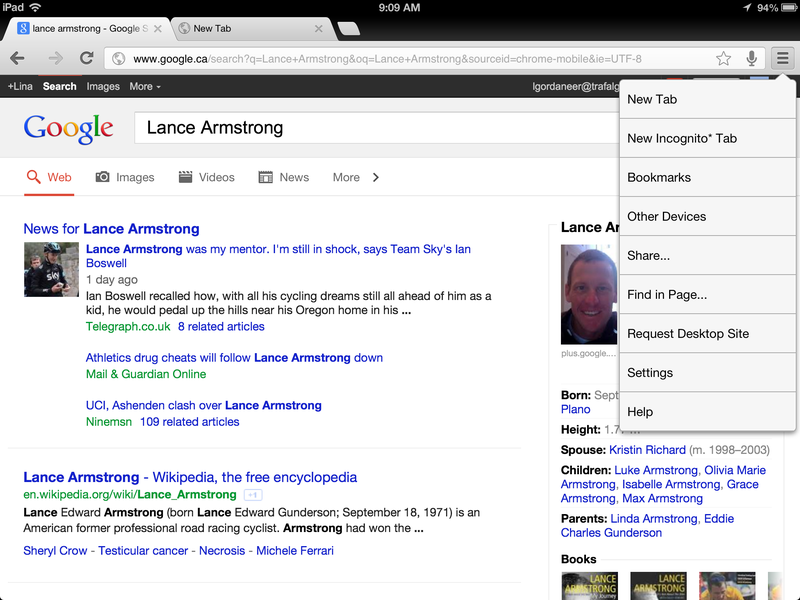
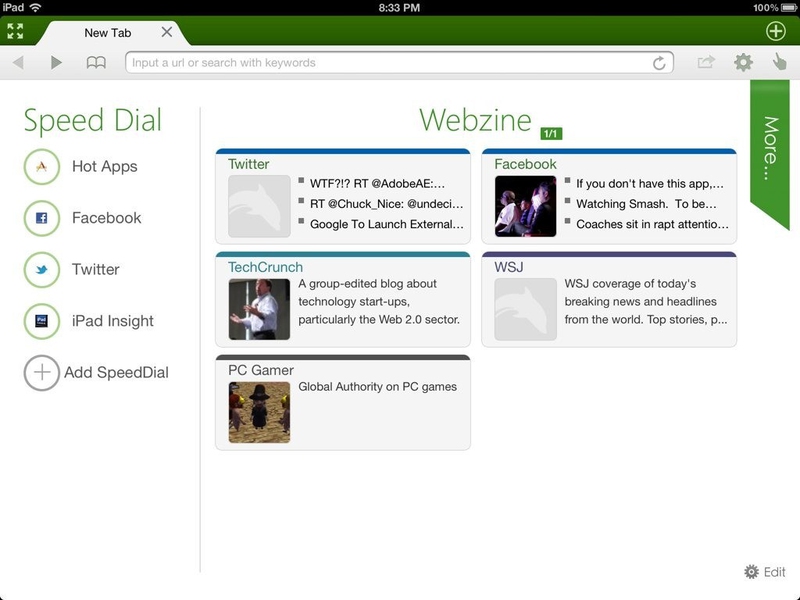
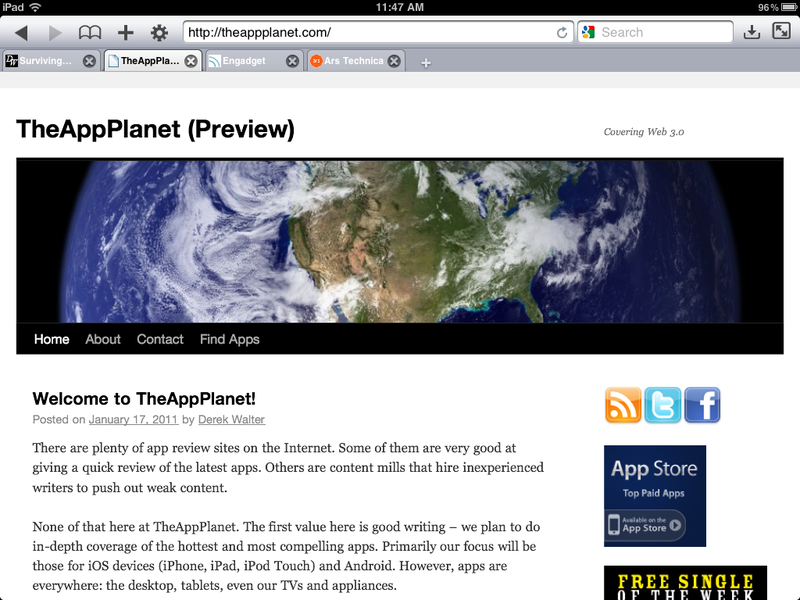
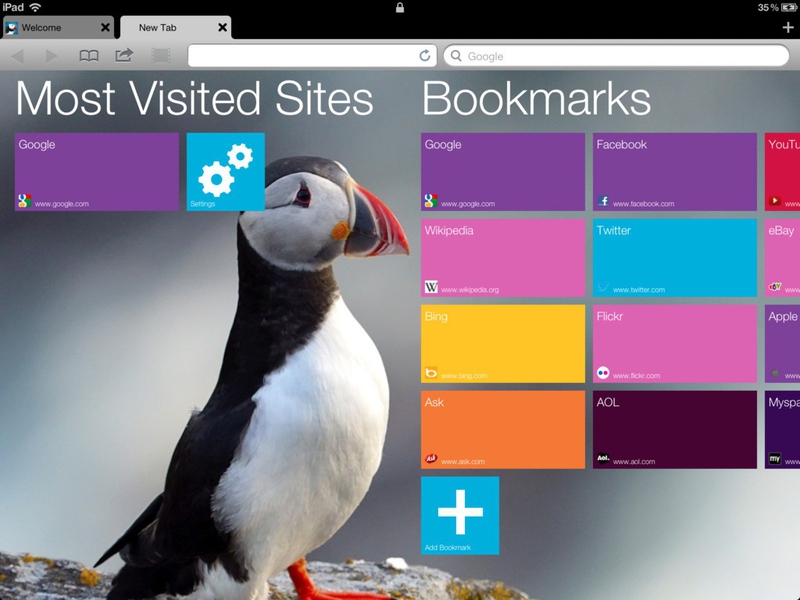
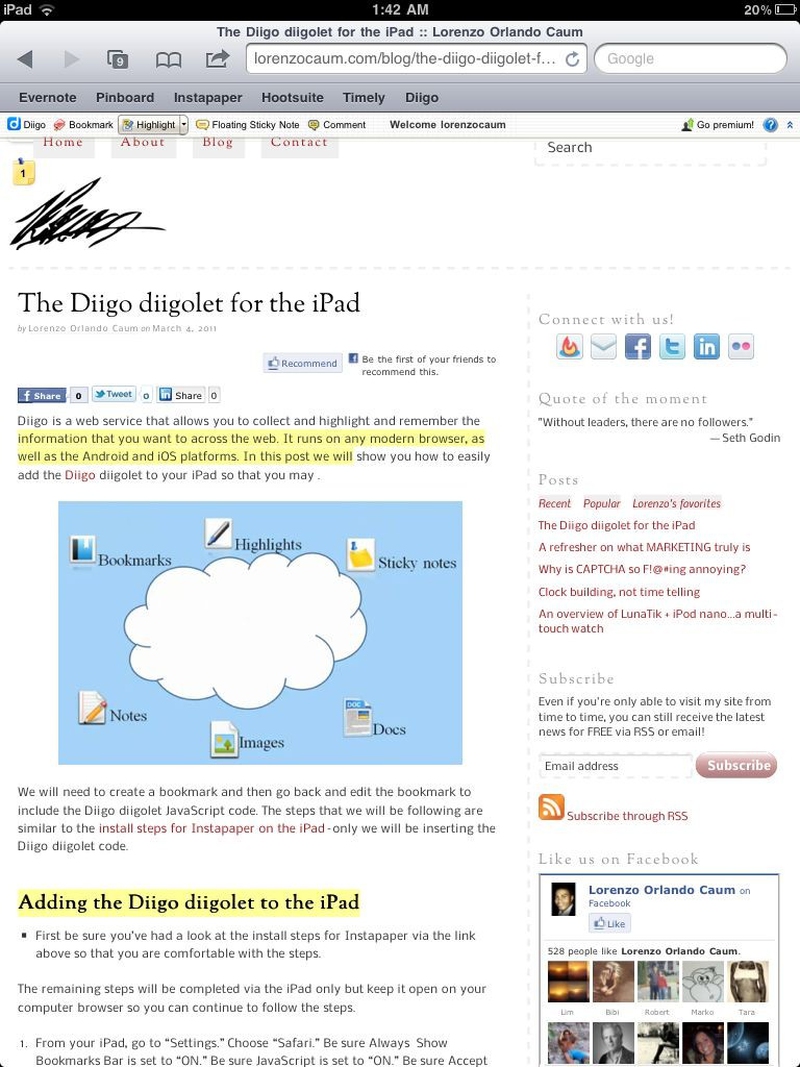
View All Comments /Add Comment