Getting a new Mac is a wonderful feeling, as this wonderful device has a lot to offer to you and opens up a number of new possibilities for you. Having setup your Mac, your next step should be to start installing all the best apps on it so that you can realize the true potential of this amazing gadget. The following is a list of the best mix of utility, convenience, productivity and entertainment apps that are going to enhance your experience of using the OS X Mavericks.
You can find an amazing array of games and apps from the Mac App Store which can provide a lot of fun and entertainment to you. Some of these are available for free while others charge a small price. Have a look at the following apps and decide which among them is most suitable for your Mac.
Best Mac Apps in 2014
1Password – Password Manager and Secure Wallet
1Password is a very essential app for Mac users. It provides you the chance to upgrade the passwords for your applications that have become weak and are susceptible to duplication. This amazing app gives you the opportunity to create new and improved passwords for all your applications. The best thing is that you can store the passwords you create into apps like iTunes and Skype. Besides generating strong passwords, 1Password also offers you the chance to keep your sensitive data in secure vaults. You have the liberty to make as many vaults as you want and share access to these vaults with your family members.
Price: Free
Click HERE to download 1Password.
Evernote – Record All Your Notes, Ideas, Images & Tasks
Evernote is an amazing app which allows you to record your memories anywhere and then syncs them across all your devices in an instant. With this app you can create notes, shopping lists, save web pages and even attach images to your notes as well. The premium version of the app even allows you to make presentations as well. This is a very popular app and is going to help you in remembering ideas that pop up in your mind from time to time. The notes you make using Evernote will become available on your devices so you can access them whenever and wherever you want.
Price: Free / $4.99 per month for Premium Version
Click https://itunes.apple.com/us/app/evernote/id406056744?mt=12 to download Evernote.
Skitch – Snap It, Mark It & Send It
Skitch is an amazing app which gives you the chance to share your ideas and adventures with your friends and family members. It allows you to capture inspirational items or objects you see, mark them up and then send them through SMS, email or social media. It is a fun app which gives you the opportunity to give a visual out look to your thoughts and helps you in getting others to know about your findings as well. There are many fun ways in which you can use this app, for instance you can use it to snap a map, mark the way on it and send it to your friends so that they know how to reach a particular venue.
Price: Free
Click https://itunes.apple.com/us/app/skitch-snap.-mark-up.-share./id425955336?mt=12 to download Skitch.
SelfControl – Avoid Distracting Websites
If you are looking for a way to stop yourself from logging on to Facebook and other distracting websites every now and again during study or work, then SelfControl is the app for you. It gives you the chance to block your access to the websites that you do not want yourself to visit. Just set a time period and add websites you want to block and click the start button. The app is going to deny you access to the blocked websites until the timer is out.
Price: Free
Click http://selfcontrolapp.com/ to download SelfControl.
ClipMenu – A Powerful Clipboard Manager
ClipMenu is a great and powerful clipboard manager which significantly enhances your ability to recall previously clipped items. With this app, you get the chance to recall as many as 20 items that you had formerly stored on your clipboard. In addition to texts, ClipMenu can copy and paste eight different types of data. You have the power to decide which type of data the app needs to store.
Price: Free
Click http://www.clipmenu.com/ to download ClipMenu.
Cinch – Window Management at Its Simplest
Cinch is a great app for people who want to look at two windows side-by-side. With this app, you get the chance to resize your window they way you want. The app helps you in designating hot zones on your screen. When you drag a window in to that hot zone, the app resizes the window and confines it into the space allocated for the hot zone. In the same way, by dragging the window to the left or right of the screen, you get to fill half the screen with one window and the other half with another window, allowing you to analyze them both at the same time.
Price: Free
Click https://itunes.apple.com/us/app/cinch/id412529613?mt=12 to download Cinch.
Picasa – Organize, Edit, and Share Your Photos
Picasa is an amazing app that has been designed for editing photos. It offers a great number of options and features that you can apply to your photos. You can add tags to your photos and can even add effects to them as well. You can use this app for sharing your photos with your friends and family members as well.
Price: Free
Click http://picasa.google.com/ to download Picasa.
VideoLAN – Free Multimedia Solution
VideoLAN is a great app for Mac users which allows them to play all formats of media with consummate ease. This app can be integrated with streaming channels as well to watch videos and movies as well. It has very slick and intuitive interface which makes it an easy app to use. It can even be used for playing HD content as well.
Price: Free
Click http://www.videolan.org/vlc/download-macosx.html to download VideoLAN.
Dropbox –Make Your Stuff Anywhere
Dropbox is a fantastic app for Mac that allows you to access your files and folders from anywhere in the world if you have a computer and a working internet connection. It is a cloud storage service in which you can store your files and folders and share them with your team members online.
Price: Free
Click https://www.dropbox.com/downloading?os=mac to download Dropbox.
Get Backup – Secure Backups in the Easiest Way
Get Backup is an amazing backup software app for Mac. It is a great app which can bail you out if your Mac crashes out at any stage during work. It offers you the chance to back your files up so that you can access them in times of need. The app provides a number of features and options for backing up your data as well.
Price: Free / $19.95 for Pro version
Click http://www.belightsoft.com/products/getbackup/downloads.php to download Get Backup.
- 1.
- 2.
- 3.
- 4.
- 5.


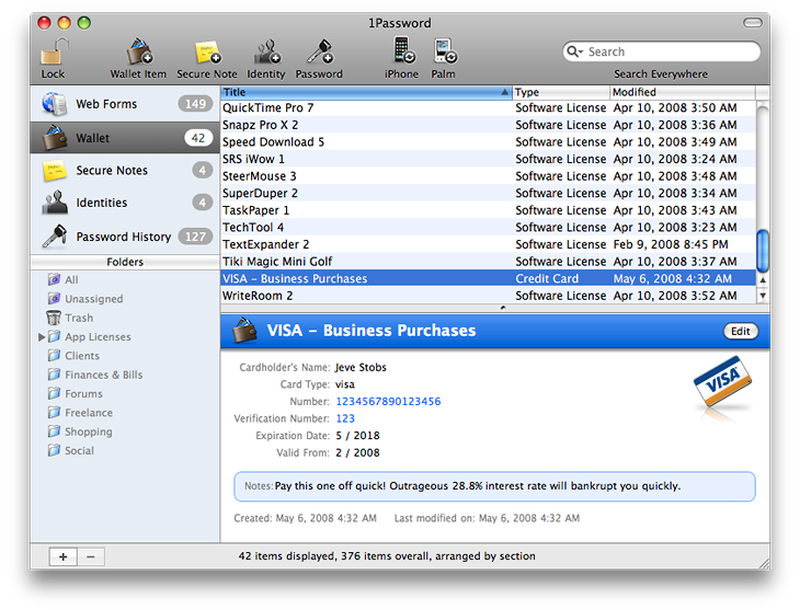
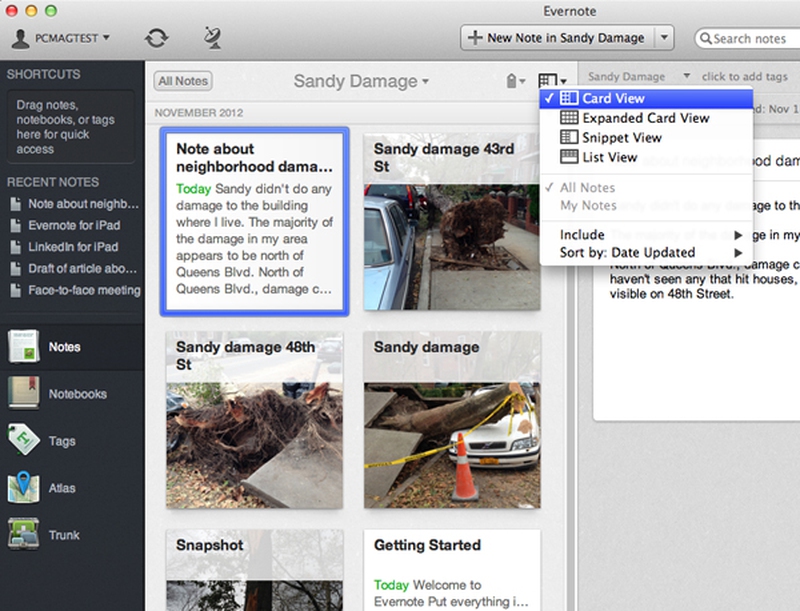
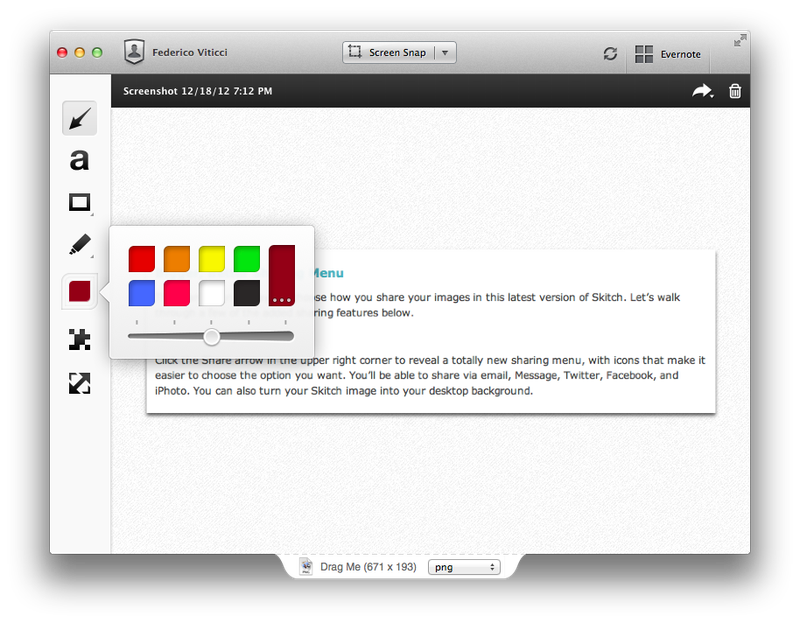
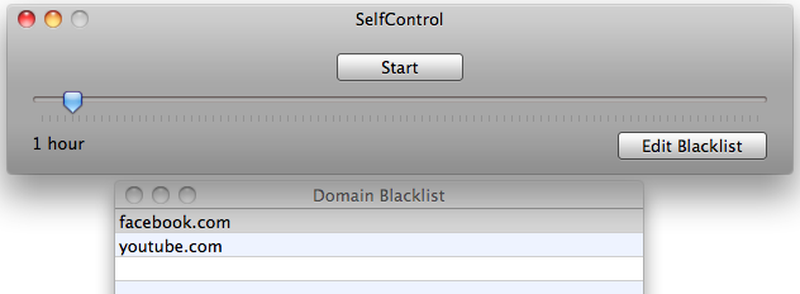
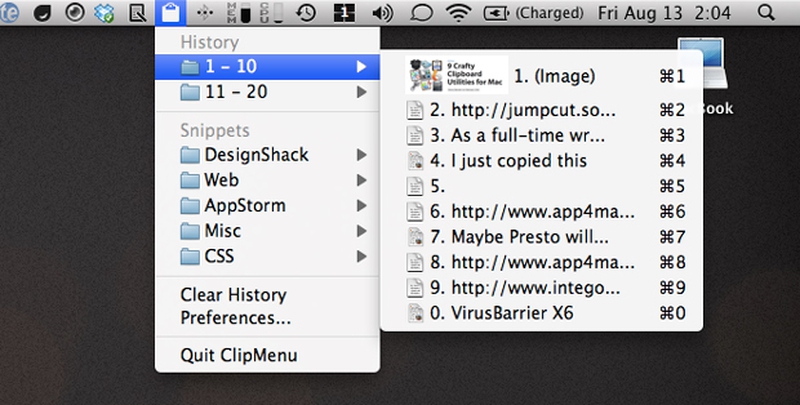
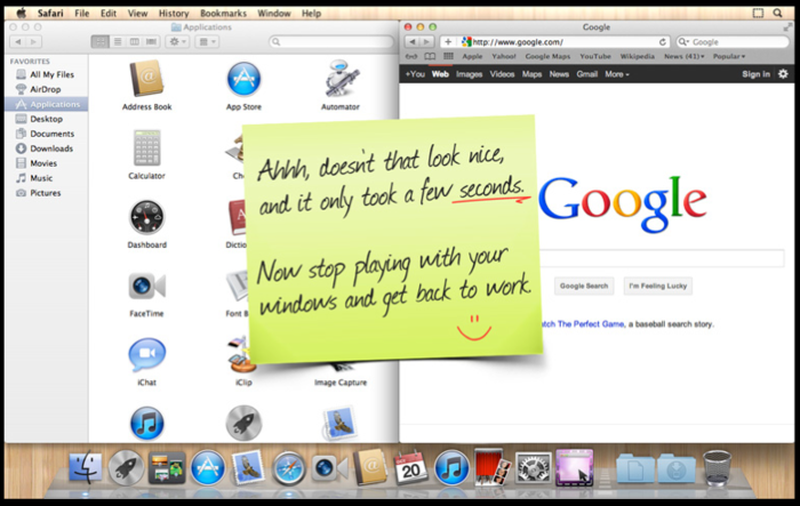
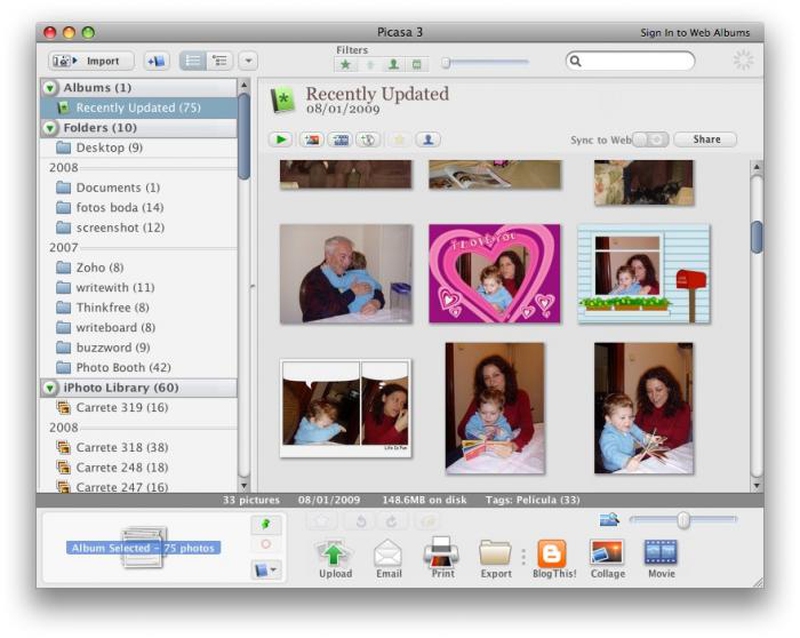
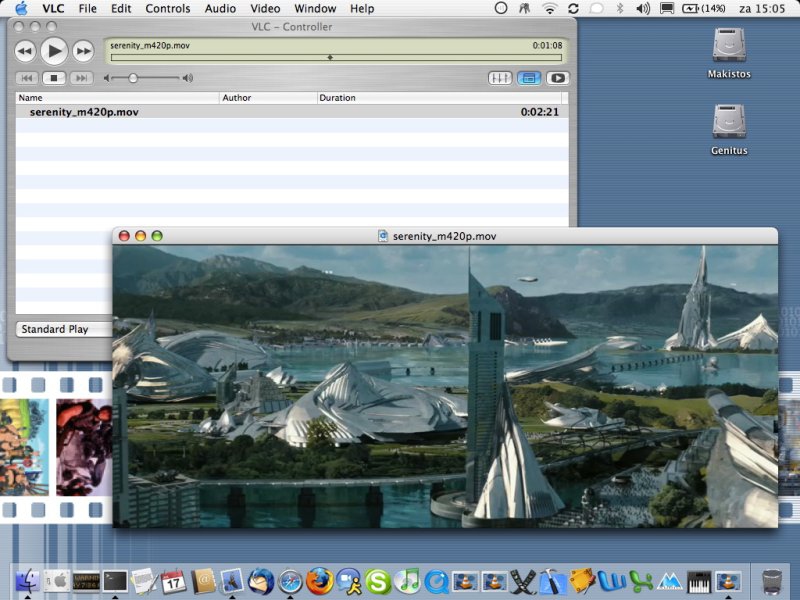
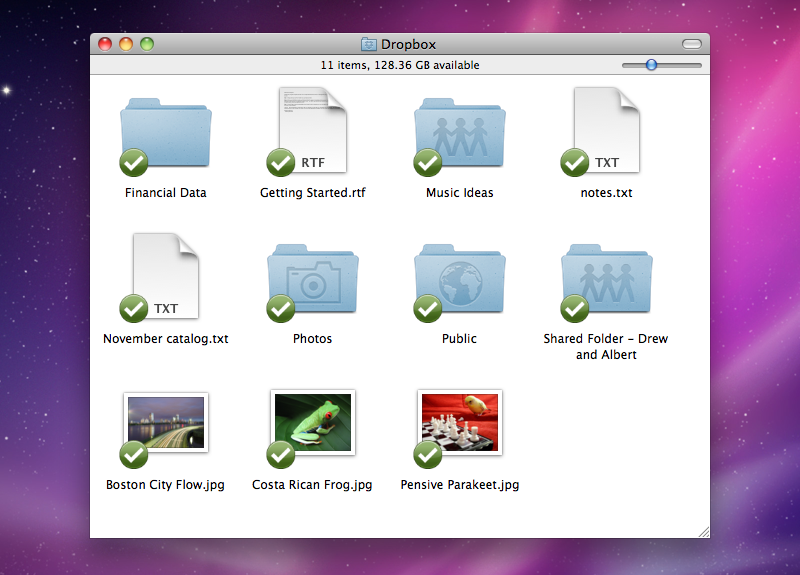
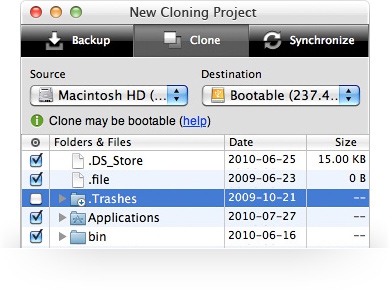
View All Comments /Add Comment